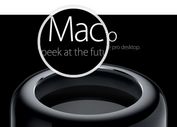Customizable jQuery Image Pan and Zoom Plugin - Easy Zoom
| File Size: | 1.87 MB |
|---|---|
| Views Total: | 4900 |
| Last Update: | |
| Publish Date: | |
| Official Website: | Go to website |
| License: | MIT |
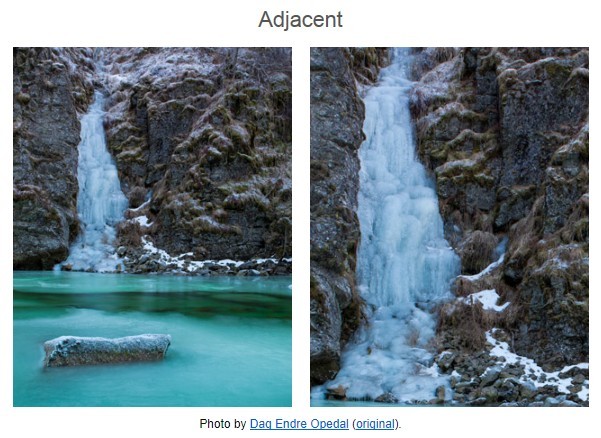
Easy Zoom is a jQuery plugin inspired by easyzoom plugin that allows to smoothly pan and zoom an image using your mouse cursor or finger.
Features:
- Highly customizable with CSS and options.
- Works nicely with touch devices like iPhone, iPad, etc.
- AMD and CommonJS compatible.
- Supports legacy and modern browsers.
See also:
- jQuery Plugin For Zoom & Pan Image Cropping - jQCrop
- Smart jQuery Pan and Zoom Plugin - Smart jQuery Zoom
- jQuery Plugin For Panning and Zooming Any Elements - panzoom
Basic Usage:
1. Load the Easy Zoom jQuery plugin core stylesheet in the page.
<link rel="stylesheet" href="css/easyzoom.css" />
2. Markup Html structure. Displays the large version of your image in an overlay interface.
<div class="easyzoom easyzoom--overlay"> <a href="path/to/Large.jpg"> <img src="path/to/standard.jpg" alt="" width="640" height="360" /> </a> </div>
3. The javascript. The EasyZoom plugin is instantiated as any other jQuery plugin and an instances API can be accessed via element data.
<script>
// Instantiate EasyZoom plugin
var $easyzoom = $('.easyzoom').easyZoom();
// Get the instance API
var api = $easyzoom.data('easyZoom');
</script>
4. Options.
// The text to display within the notice box while loading the zoom image. loadingNotice: 'Loading image', // The text to display within the notice box if an error occurs loading the zoom image. errorNotice: 'The image could not be loaded', // Prevent clicks on the zoom image link. preventClicks: true, // Callback function to execute when the flyout is displayed. onShow: undefined, // Callback function to execute when the flyout is removed. onHide: undefined
Change log:
2014-07-16
- update to 2.2.0
This awesome jQuery plugin is developed by i-like-robots. For more Advanced Usages, please check the demo page or visit the official website.