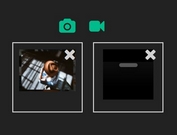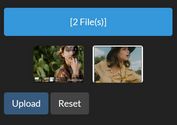Chunked File Uploader With jQury And PHP - fcup
| File Size: | 11.9 KB |
|---|---|
| Views Total: | 5655 |
| Last Update: | |
| Publish Date: | |
| Official Website: | Go to website |
| License: | MIT |

fcup is a simple, fully configurable Chunked File Uploader for larger files that supports both browser and node.js.
Features:
- Based on jQuery and PHP.
- Asynchronous upload.
- Uploads Chunked Files with an inline upload button.
- Inline Progress bar.
- Allows to specify the file types.
- Callback function.
Basic usage:
1. Create a container for the Chunked File Uploader.
<div class="fcup"></div>
2. Include jQuery JavaScript library and the fcup's JavaScript on the web page.
<script src="/path/to/jquery.min.js"></script> <script src="/path/to/jquery.fcup.min.js"></script>
3. Initialize the fcup and done.
$.fcup({
updom: '.fcup',
upurl: 'file.php',
// more options here
});
4. Stylize the upload button in the CSS.
/* upload button */
.fcup-button {
display: inline-block;
font-size: 18px;
color: #fff !important;
text-decoration: none !important;
padding: 10px 40px;
line-height: 1;
overflow: hidden;
position: relative;
box-shadow: 0 1px 1px #ccc;
border-radius: 2px;
background-color: #009688;
background-image: -webkit-linear-gradient(top, #009688, #009688);
background-image: -moz-linear-gradient(top, #009688, #009688);
background-image: linear-gradient(top, #009688, #009688);
}
/* progress bar */
.fcup-button .tz-bar {
background-color: #51b7e6;
height: 3px;
bottom: 0;
left: 0;
width: 0;
position: absolute;
z-index: 1;
border-radius: 0 0 2px 2px;
-webkit-transition: width 0.5s, height 0.5s;
-moz-transition: width 0.5s, height 0.5s;
transition: width 0.5s, height 0.5s;
}
.fcup-button.in-fcup, .fcup-button.finished { color: transparent !important; }
.fcup-button.in-fcup:after, .fcup-button.finished:after {
position: absolute;
z-index: 2;
width: 100%;
height: 100%;
text-align: center;
top: 0;
padding-top: inherit;
color: #fff !important;
left: 0;
}
.fcup-button.in-fcup:after { content: attr(data-loading); }
.fcup-button.finished:after { content: attr(data-finished); }
.fcup-button .tz-bar.background-horizontal {
height: 100%;
border-radius: 2px;
}
.fcup-button .tz-bar.background-vertical {
height: 0;
top: 0;
width: 100%;
border-radius: 2px;
}
5. The example PHP to handle file uploading.
<?php
/*
header('Access-Control-Allow-Origin:*');
header('Access-Control-Allow-Methods:PUT,POST,GET,DELETE,OPTIONS');
header('Access-Control-Allow-Headers:x-requested-with,content-type');
*/
header("Content-type: text/html; charset=utf-8");
$file = isset($_FILES['file_data']) ? $_FILES['file_data']:null;
$name = isset($_POST['file_name']) ? '../upload/'.$_POST['file_name']:null;
$total = isset($_POST['file_total']) ? $_POST['file_total']:0;
$index = isset($_POST['file_index']) ? $_POST['file_index']:0;
if(!$file || !$name){
echo 'failed';
die();
}
if ($file['error'] == 0) {
if (!file_exists($name)) {
if (!move_uploaded_file($file['tmp_name'], $name)) {
echo 'success';
}
} else {
$content = file_get_contents($file['tmp_name']);
if (!file_put_contents($name, $content, FILE_APPEND)) {
echo 'failed';
}
echo 'success';
}
} else {
echo 'failed';
}
6. Possible options to customize the uploader.
$.fcup({
// selector for uploader
updom: '.fcup',
// 0.05mb
shardsize : '0.05',
// text for upload button
upstr: 'Upload',
// uploading text
uploading: 'Uploading...',
// text when finished
upfinished: 'Finished',
// PHP to handle file uploading
upurl: './file.php',
// allowed file types
uptype: 'jpg,png,gif,jpeg,zip,rar',
// text for invalid file type
errtype: 'Invalid File Type'
});
Change log:
2018-05-02
- added filesize valdation
- added MD5 support
- added more functions
- optimize codes.
2018-01-18
- Improvement and Fixing
This awesome jQuery plugin is developed by lovefc. For more Advanced Usages, please check the demo page or visit the official website.