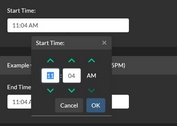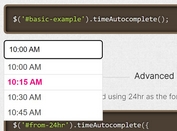Time Selection Made Esay - jQuery Time Slot Picker
| File Size: | 17.5 KB |
|---|---|
| Views Total: | 1610 |
| Last Update: | |
| Publish Date: | |
| Official Website: | Go to website |
| License: | MIT |

Time Slot Picker is a lightweight and user-friendly jQuery time picker plugin that divides the day into multiple time slots at specified intervals (defaults to 15 minutes). So that users can quickly choose a desired time with a single click.
The plugin supports custom min/max times for selection, which can be useful in scenarios where users need to pick from working hours while non-working hours remain disabled.
How to use it:
1. Include the Time Slot Picker's script and the latest jQuery library in your HTML file:
<script src="/path/to/cdn/jquery.slim.min.js"></script> <script src="/path/to/time_slot_picker.js"></script>
2. Create an input field to capture the selected time:
<input id="time-slot-input" />
3. Create a DIV container where the time slot picker will be displayed:
<div id="time-slot-picker"></div>
4. Call the timeSlotPicker function on the DIV container and specify the input element selector:
$('#time-slot-picker').timeSlotPicker({
inputElementSelector:'#time-slot-input'
});
5. Available plugin options to customize the time picker.
- startTime: The start time for the time slot selection range.
- endTime: The end time for the time slot selection range.
- timeStep: The interval (in minutes) between each time slot.
- defaultDate: The default date to display time slots for.
- maxDateTime: The maximum date and time that can be selected.
- minDateTime: The minimum date and time that can be selected.
- minDayTime: The minimum time of day that can be selected.
- maxDayTime: The maximum time of day that can be selected.
- skipWeekends: Whether to skip weekends (Saturday and Sunday) in the time slot selection.
- inputElementSelector: The selector for the input element where the selected time will be populated.
$('#time-slot-picker').timeSlotPicker({
startTime:'00:00',
endTime:'24:00',
timeStep:'15',
minDateTime:null,
maxDateTime:null,
minDayTime:null,
maxDayTime:null,
skipWeekends:false,
defaultDate:convertDateObjectToFormat(new Date(),'YYYY-MM-DD'),
inputElementSelector:null
});
6. Event handlers.
$('#time-slot-input').on('timeSlotSelected',function(){
// do something
});
$('#time-slot-input').on('timeSlotDiscarded',function(){
// do something
});
This awesome jQuery plugin is developed by sanmark. For more Advanced Usages, please check the demo page or visit the official website.