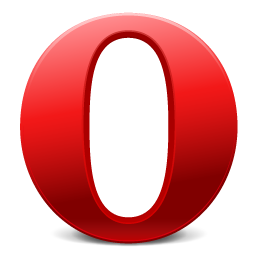Koottam Social jQuery Plugin
Part 1: Setup
Koottam uses the jQuery framework. Load jQuery and the Koottam plugin file in the proper order.<script type="text/javascript" src="koottam/js/jquery-1.7.2.min.js"></script> <script type="text/javascript" src="koottam/js/jquery.koottam.js"></script>
Include Koottam css file.
<link href="koottam/css/koottam.css" rel="stylesheet"/>
Part 2: Activate
Let me explain how to do it with an example. We are going to create a facebook button. On click of button, the user is taken to my facebook page. For that first place an anchor tag.<a href="http://facebook.com/jobysblog" class="fb">Facebook</a>
Next call the plugin with needed options.
<script type="text/javascript">
$(document).ready(function(){
$('.fb').koottam({
'id' : 'jobysblog',
'method' : 'api',
'count_style' : 'animate',
'theme' : 'facebook-blue',
'icon_url' : 'koottam/img/facebook.png'
});
});
</script>
Here is the output for above code:
More details on demo page.
Browser Support