CJ Flashy Slideshow Examples
A jQuery slideshow plugin that automatically switches between images with old school Flash transition effects.
Bricks (Default) Demo
Bricks (Default) | Cubism | Rain* | Blinds | Blinds2 | Transport | Transport2 | Custom
Includes
<script src="jquery.min.js" type="text/javascript"></script>
<script src="jquery.cj-flashy-slideshow.js" type="text/javascript"></script>Script
$('#sample1').cjFlashySlideShow();
});...or...
$('#sample1').cjFlashySlideShow({
preset: "bricks"
});CSS
.cjFancyTransition {
position: relative;
display: block;
width: 250px;
height: 150px;
overflow: hidden;
}
.cjFancyTransition br {
display: none;
}HTML
<div id="sample1" class="cjFancyTransition">
<img src="image_a.jpg" width="250" height="150"><br />
<img src="image_b.jpg" width="250" height="150"><br />
<img src="image_c.jpg" width="250" height="150">
</div>Cubism Demo
Bricks (Default) | Cubism | Rain* | Blinds | Blinds2 | Transport | Transport2 | Custom


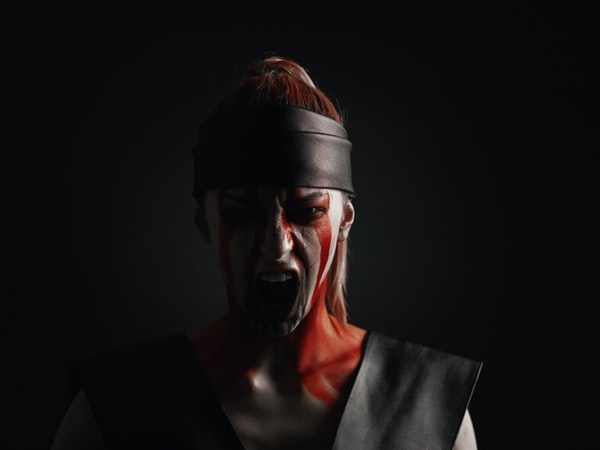
Includes
<script src="jquery.min.js" type="text/javascript"></script>
<script src="jquery.cj-flashy-slideshow.js" type="text/javascript"></script>Script
$('#sample2').cjFlashySlideShow({
preset: "cubism"
});CSS
.cjFancyTransition {
position: relative;
display: block;
width: 250px;
height: 150px;
overflow: hidden;
}
.cjFancyTransition br {
display: none;
}HTML
<div id="sample2" class="cjFancyTransition">
<img src="image_a.jpg" width="250" height="150"><br />
<img src="image_b.jpg" width="250" height="150"><br />
<img src="image_c.jpg" width="250" height="150">
</div>Rain Demo
Bricks (Default) | Cubism | Rain* | Blinds | Blinds2 | Transport | Transport2 | Custom
* This effect only works on browsers that support CSS3 rounded corner rules.


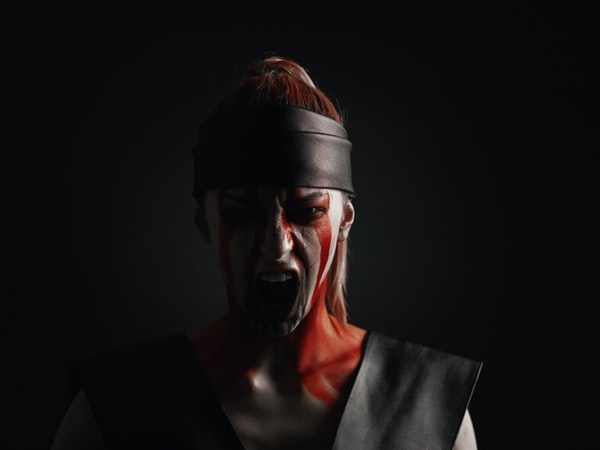
Includes
<script src="jquery.min.js" type="text/javascript"></script>
<script src="jquery.cj-flashy-slideshow.js" type="text/javascript"></script>Script
$('#sample3').cjFlashySlideShow({
preset: "rain"
});CSS
.cjFancyTransition {
position: relative;
display: block;
width: 250px;
height: 150px;
overflow: hidden;
}
.cjFancyTransition br {
display: none;
}HTML
<div id="sample3" class="cjFancyTransition">
<img src="image_a.jpg" width="250" height="150"><br />
<img src="image_b.jpg" width="250" height="150"><br />
<img src="image_c.jpg" width="250" height="150">
</div>Blinds Demo
Bricks (Default) | Cubism | Rain* | Blinds | Blinds2 | Transport | Transport2 | Custom


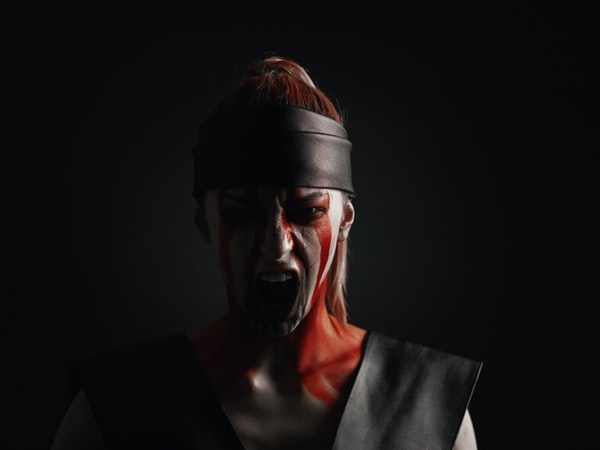
Includes
<script src="jquery.min.js" type="text/javascript"></script>
<script src="jquery.cj-flashy-slideshow.js" type="text/javascript"></script>Script
$('#sample4').cjFlashySlideShow({
preset: "blinds"
});CSS
.cjFancyTransition {
position: relative;
display: block;
width: 250px;
height: 150px;
overflow: hidden;
}
.cjFancyTransition br {
display: none;
}HTML
<div id="sample4" class="cjFancyTransition">
<img src="image_a.jpg" width="250" height="150"><br />
<img src="image_b.jpg" width="250" height="150"><br />
<img src="image_c.jpg" width="250" height="150">
</div>Blinds2 Demo
Bricks (Default) | Cubism | Rain* | Blinds | Blinds2 | Transport | Transport2 | Custom


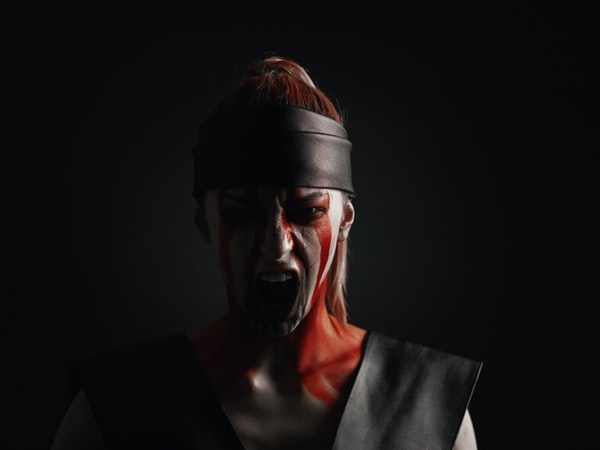
Includes
<script src="jquery.min.js" type="text/javascript"></script>
<script src="jquery.cj-flashy-slideshow.js" type="text/javascript"></script>Script
$('#sample5').cjFlashySlideShow({
preset: "blinds2"
});CSS
.cjFancyTransition {
position: relative;
display: block;
width: 250px;
height: 150px;
overflow: hidden;
}
.cjFancyTransition br {
display: none;
}HTML
<div id="sample5" class="cjFancyTransition">
<img src="image_a.jpg" width="250" height="150"><br />
<img src="image_b.jpg" width="250" height="150"><br />
<img src="image_c.jpg" width="250" height="150">
</div>Transport Demo
Bricks (Default) | Cubism | Rain* | Blinds | Blinds2 | Transport | Transport2 | Custom


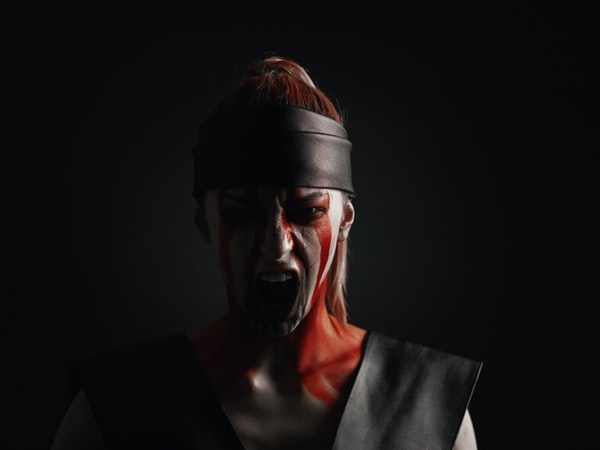
Includes
<script src="jquery.min.js" type="text/javascript"></script>
<script src="jquery.cj-flashy-slideshow.js" type="text/javascript"></script>Script
$('#sample6').cjFlashySlideShow({
preset: "transport"
});CSS
.cjFancyTransition {
position: relative;
display: block;
width: 250px;
height: 150px;
overflow: hidden;
}
.cjFancyTransition br {
display: none;
}HTML
<div id="sample6" class="cjFancyTransition">
<img src="image_a.jpg" width="250" height="150"><br />
<img src="image_b.jpg" width="250" height="150"><br />
<img src="image_c.jpg" width="250" height="150">
</div>Transport2 Demo
Bricks (Default) | Cubism | Rain* | Blinds | Blinds2 | Transport | Transport2 | Custom


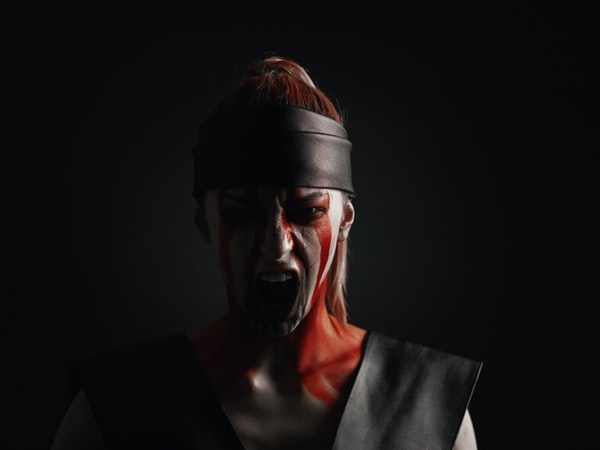
Includes
<script src="jquery.min.js" type="text/javascript"></script>
<script src="jquery.cj-flashy-slideshow.js" type="text/javascript"></script>Script
$('#sample7').cjFlashySlideShow({
preset: "transport2"
});CSS
.cjFancyTransition {
position: relative;
display: block;
width: 250px;
height: 150px;
overflow: hidden;
}
.cjFancyTransition br {
display: none;
}HTML
<div id="sample7" class="cjFancyTransition">
<img src="image_a.jpg" width="250" height="150"><br />
<img src="image_b.jpg" width="250" height="150"><br />
<img src="image_c.jpg" width="250" height="150">
</div>Custom Demo
Bricks (Default) | Cubism | Rain* | Blinds | Blinds2 | Transport | Transport2 | Custom


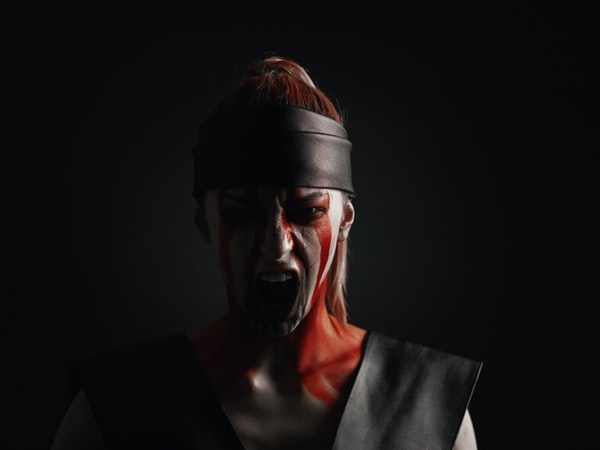
Includes
<script src="jquery.min.js" type="text/javascript"></script>
<script src="jquery.cj-flashy-slideshow.js" type="text/javascript"></script>Script
$('#sample8').cjFlashySlideShow({
xBlocks: 1,
yBlocks: 1,
minBlockSize: 100,
style: 'normal',
delay: 900,
direction: 'left',
translucent: false,
sloppy: false
});CSS
.cjFancyTransition {
position: relative;
display: block;
width: 250px;
height: 150px;
overflow: hidden;
}
.cjFancyTransition br {
display: none;
}HTML
<div id="sample8" class="cjFancyTransition">
<img src="image_a.jpg" width="250" height="150"><br />
<img src="image_b.jpg" width="250" height="150"><br />
<img src="image_c.jpg" width="250" height="150">
</div>