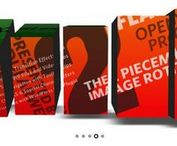Image Slideshow With Flash-Like Transitions - CJ Flashy Slideshow
| File Size: | 13.3 KB |
|---|---|
| Views Total: | 1626 |
| Last Update: | |
| Publish Date: | |
| Official Website: | Go to website |
| License: | MIT |

CJ Flashy Slideshow is a jQuery slideshow plugin that automatically switches between images with old school Flash transition effects.
See It In Action:
How to use it:
1. Download and load the jquery.cj-flashy-slideshow.js script after jQuery.
<script src="/path/to/cdn/jquery.slim.min.js"></script> <script src="/path/to/jquery.cj-flashy-slideshow.js"></script>
2. Add your images to the slideshow container.
<div id="example"> <img src="1.jpg" width="600" height="400" alt="Image 1" /> <img src="2.jpg" width="600" height="400" alt="Image 2" /> <img src="3.jpg" width="600" height="400" alt="Image 3" /> ... </div>
3. Initialize the slideshow.
$(function(){
$('#example').cjFlashySlideShow();
});
4. The example CSS for the slideshow.
#example {
position: relative;
display: block;
width: 600px;
height: 450px;
overflow: hidden;
}
5. Set the transition effect you'd like to use:
- bricks (default)
- cubism
- rain
- blinds
- blinds2
- transport
- transport2
$(function(){
$('#example').cjFlashySlideShow({
preset: "cubism"
});
});
6. You can also create your own transition effects using the following options.
$(function(){
$('#example').cjFlashySlideShow({
'xBlocks' : 12,
'yBlocks' : 3,
'minBlockSize' : 3,
'delay' : 3000,
'direction' : 'left',
'style' : 'normal',
'translucent' : false,
'sloppy' : false
});
});
This awesome jQuery plugin is developed by cjboco. For more Advanced Usages, please check the demo page or visit the official website.