jQurty HTML Content Carousel Plugin - jcarousel
| File Size: | 557 K8 |
|---|---|
| Views Total: | 33552 |
| Last Update: | |
| Publish Date: | |
| Official Website: | Go to website |
| License: | MIT |
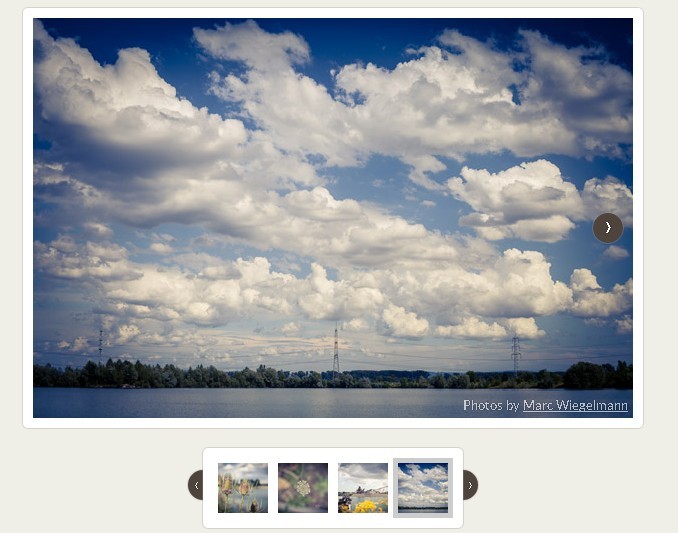
jcarousel is a simple and fast jQuery carousel slideshow plugin for controlling a list of items in horizontal or vertical order.
It also supports for connecting two carousels together so that one carousel acts as a navigation for the other.
Available extensions:
- Autoscroll: provides auto scrolling support.
- Control: provides carousel controls.
- Pagination: provides pagination support.
- ScrollIntoView: provides scroll into view support.
See also:
- jQuery Waterwheel Carousel Plugin
- Intuitive & Lightweight Carousel Plugin - Looper.js
- Highly Customizable Carousel For jQuery - rondell
- Lightweight Carousel Plugin For jQuery - Cycle.js
- Simple Carousel Slidershow Plugin with jQuery - microfiche
- Responsive Carousel Slideshow with jQuery
- Automatic Infinite Carousel with jQuery
- Responsive and Touch-Enabled Carousel Plugin - RS Carousel
- Easy Carousel Slider Plugin with jQuery - Open Carousel
Basic usage:
1. Include the latest jQuery and jQuery jcarousel plugin on your page.
<script src="jquery.min.js"></script> <script src="dist/jquery.jcarousel.min.js"></script>
2. Include an extension of the jQuery jcarousel on the page (OPTIONAL).
<script src="dist/jquery.jcarousel-autoscroll.min.js"></script> <script src="dist/jquery.jcarousel-control.min.js"></script> <script src="dist/jquery.jcarousel-pagination.min.js"></script> <script src="dist/jquery.jcarousel-scrollintoview.min.js"></script>
3. The example CSS for the carousel.
.carousel-wrapper {
margin: 20px auto;
position: relative;
border: 10px solid #fff;
-webkit-border-radius: 5px;
-moz-border-radius: 5px;
border-radius: 5px;
-webkit-box-shadow: 0 0 2px #999;
-moz-box-shadow: 0 0 2px #999;
box-shadow: 0 0 2px #999;
}
.carousel-wrapper .photo-credits {
position: absolute;
right: 15px;
bottom: 0;
font-size: 13px;
color: #fff;
text-shadow: 0 0 1px rgba(0, 0, 0, 0.85);
opacity: .66;
}
.carousel-wrapper .photo-credits a {
color: #fff;
}
/** Carousel **/
.carousel {
position: relative;
overflow: hidden;
width: 600px;
height: 400px;
}
.carousel ul {
width: 20000em;
position: absolute;
list-style: none;
margin: 0;
padding: 0;
}
.carousel li {
float: left;
}
/** Carousel Controls **/
.carousel-control-prev, .carousel-control-next {
position: absolute;
top: 200px;
width: 30px;
height: 30px;
text-align: center;
background: #4E443C;
color: #fff;
text-decoration: none;
text-shadow: 0 0 1px #000;
font: 24px/27px Arial, sans-serif;
-webkit-border-radius: 30px;
-moz-border-radius: 30px;
border-radius: 30px;
-webkit-box-shadow: 0 0 2px #999;
-moz-box-shadow: 0 0 2px #999;
box-shadow: 0 0 2px #999;
}
.carousel-control-prev {
left: -50px;
}
.carousel-control-next {
right: -50px;
}
.carousel-control-prev:hover span, .carousel-control-next:hover span {
display: block;
}
4. The required Markup HTML Structure. Configuration is done via data-* attributes.
<div class="carousel-wrapper"> <div data-jcarousel="true" data-wrap="circular" class="carousel"> <ul> <li><img src="img1.jpg" width="600" height="400" alt=""></li> <li><img src="img2.jpg" width="600" height="400" alt=""></li> <li><img src="img3.jpg" width="600" height="400" alt=""></li> <li><img src="img4.jpg" width="600" height="400" alt=""></li> <li><img src="img5.jpg" width="600" height="400" alt=""></li> <li><img src="img6.jpg" width="600" height="400" alt=""></li> </ul> </div> <a data-jcarousel-control="true" data-target="-=1" href="#" class="carousel-control-prev">‹</a> <a data-jcarousel-control="true" data-target="+=1" href="#" class="carousel-control-next">›</a> </div>
4. The javascript to activate the plugin.
(function($) {
$(function() {
$('[data-jcarousel]').each(function() {
var el = $(this);
el.jcarousel(el.data());
});
$('[data-jcarousel-control]').each(function() {
var el = $(this);
el.jcarouselControl(el.data());
});
});
})(jQuery);
5. All possible plugin options for the carousel.
{
// function or a jQuery selector to select the list
list: function() {
return this.element().children().eq(0);
},
// function or a jQuery selector to select the items
items: function() {
return this.list().children();
},
// animation speed
animation: 400,
// true = enables CSS3 transitions.
transitions: false,
// whether to wrap at the first or last item (or both) and jump back to the start/end
// "first", "last", "both" or "circular"
wrap: null,
// appears in vertical orientation
vertical: null,
// appears in RTL (Right-To-Left) mode
rtl: null,
// whether to center the items
center: false
}
Change logs:
v0.3.9 (2018-07-30)
- Fix jQuery version to include path version
v0.3.8 (2018-05-31)
- fix(autoscroll): Add 'method' default option, add doc for method option in Autoscroll plugin
v0.3.7 (2018-02-17)
- Changed default list width from 20000em to 10000em to fix issues with IE
- Fixed regression regarding transforms
v0.3.5 (2018-02-17)
- Fixed reload called on page scroll on iOS.
- Use element() to determine orientation for detecting vertical mode.
2017-03-08
- Improve reloading carousel on window resize
v0.3.4 (2015-09-24)
- Autoscroll plugin now pauses scrolling when the window or tab becomes hidden
v0.3.3 (2015-02-28)
- Fixed hasNext() for centered carousels
- Cleaned up .gitattributes to include package manager files
v0.3.2 (2015-02-23)
- Fixed page calculation in pagination plugin
- Fixed incompatibility with jQuery < 1.9
v0.3.1 (2014-04-27)
- Fixed hasNext/hasPrev in underflow mode
- Fixed wrong page calculation on reload for pagination plugin
- Added new method reloadCarouselItems to pagination plugin
v0.3.0 (2013-11-23)
- Stable release of the completely rewritten plugin.
This awesome jQuery plugin is developed by jsor. For more Advanced Usages, please check the demo page or visit the official website.











