Responsive Slideshow With Blur Transitions - JS Slider
| File Size: | 66.3 KB |
|---|---|
| Views Total: | 5962 |
| Last Update: | |
| Publish Date: | |
| Official Website: | Go to website |
| License: | MIT |
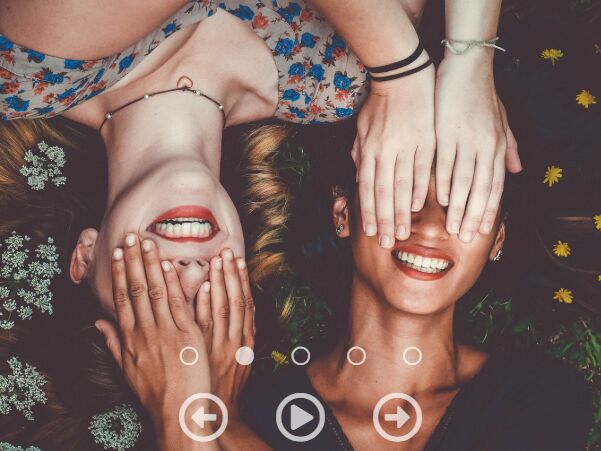
A JavaScript (jQuery) slider script to create a responsive, accessible, auto-rotating background slideshow/carousel with a subtle blur transition when switching between images.
More features:
- Play/pause controls.
- Navigation arrows.
- Pagination bullets.
- Smooth CSS3 powered transitions.
- Fully responsive based on CSS flexbox.
- Left/right arrows to manually switch between slides.
- Space button to play/pause the slideshow/carousel.
How to use it:
1. Load the Font Awesome 5 for essential icons.
<link rel="stylesheet" href="/path/to/fontawesome/all.css">
2. Load the latest jQuery library and other required resources in the HTML file.
<link rel="stylesheet" href="assets/css/style.css"> <script src="/path/to/cdn/jquery.min.js"></script> <script src="assets/js/main.js"></script>
3. Build the HTML for the slideshow/carousel. Don't forget to replace the background images with your owns. That's it.
<div id="slider" class="slider">
<!-- Images -->
<div class="slider-item active" style="background-image: url(1.jpg)"></div>
<div class="slider-item" style="background-image: url(2.jpg)"></div>
<div class="slider-item" style="background-image: url(3.jpg)"></div>
<div class="slider-item" style="background-image: url(4.jpg)"></div>
<div class="slider-item" style="background-image: url(5.jpg)"></div>
<!-- Controls -->
<div class="slider-panel">
<div class="slider-panel__navigation">
<i class="fas fa-circle indicator active" data-slide-to="0"></i>
<i class="far fa-circle indicator" data-slide-to="1"></i>
<i class="far fa-circle indicator" data-slide-to="2"></i>
<i class="far fa-circle indicator" data-slide-to="3"></i>
<i class="far fa-circle indicator" data-slide-to="4"></i>
</div>
<div class="slider-panel__controls">
<i class="far fa-arrow-alt-circle-left" id="previous"></i>
<i class="far fa-pause-circle" id="pause-play"></i>
<i class="far fa-arrow-alt-circle-right" id="next"></i>
</div>
</div>
</div>
This awesome jQuery plugin is developed by MaksimBorovik. For more Advanced Usages, please check the demo page or visit the official website.











