3D Book Flipping Image Slideshow with jQuery and CSS3 - OneBook3D
| File Size: | 1.97 MB |
|---|---|
| Views Total: | 37739 |
| Last Update: | |
| Publish Date: | |
| Official Website: | Go to website |
| License: | MIT |
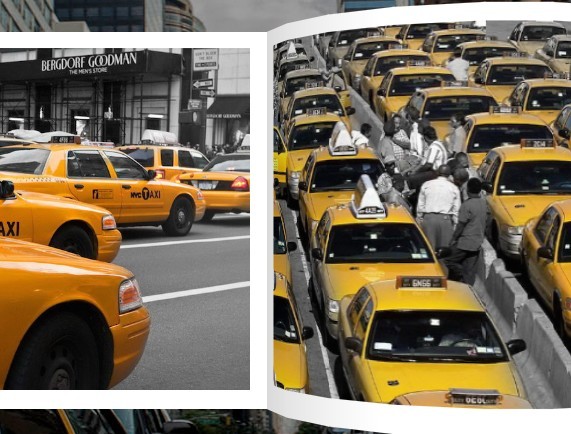
OneBook3D is a jQuery plugin which allows you to create a responsive, flexible, beautiful image slider/slideshow with cool 3D pageflip effects. For local security reasons, some things will not work locally, but everything will work on your website. OneBook3d is supported only by: Chrome, Opera (WebKit), Firefox and Safari.
Features:
- Auto generates a set of controls to easily navigate through your images.
- Flexible, adaptive and responsive design with image auto resizing.
- Dynamically add your images through JS array.
- Fully customizable and has fullscreen mode support.
How to use it:
1. Include jQuery library and the jQuery OneBook3D plugin in the html page.
<script src="http://code.jquery.com/jquery-1.11.1.min.js"></script> <script src="js/jquery.onebook3d.min.js"></script>
2. Include jQuery mousewheel plugin for mouse wheel navigation support (Optional).
<script src="//cdnjs.cloudflare.com/ajax/libs/jquery-mousewheel/3.1.11/jquery.mousewheel.min.js"></script>
3. Create an empty container to place the 3D book flipping slideshow.
<div id="photobook"></div>
4. Call the plugin and pass the images array. You can add as many images to array as you want. Plugin has smart loading system.
var srcDemo = [
'010.jpg',
'011.jpg','002.jpg',
'004.jpg','007.jpg',
'005.jpg','012.jpg',
'003.jpg'
];
$('#photobook').onebook(srcDemo,{OPTIONS});
5. Available options.
startPage: page that will be displayed when the book starts, default:1flip: string (’basic’,’soft’), type of the flip animation, default:’basic’skin: string (’dark’,’light’), the book’s skin mode. Can be as array with two valuesfor both embedded and fullscreen plugin mode, default:’dark’bgDark: text/css, set background image for ‘dark’ skin, default:’’bgLight: text/css, set background image for light’ skin, default:’’pageСolor: text/css, set color for all pages in book, default:’white’slope: int (0 | 1 | 2), slope mode, default: 0border: int, space around images, default:30language: string (’en’, ‘ru’), skin language, default:’en’cesh: boolean (true/false), cesh images, default:true
This awesome jQuery plugin is developed by riadesign. For more Advanced Usages, please check the demo page or visit the official website.











