Amazing Background Slideshow Plugin for jQuery & Vanilla JS - Vegas
| File Size: | 312 KB |
|---|---|
| Views Total: | 29606 |
| Last Update: | |
| Publish Date: | |
| Official Website: | Go to website |
| License: | MIT |
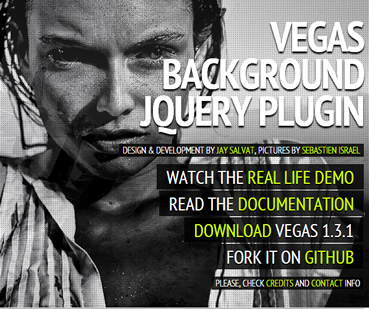
Vegas is an amazing jQuery & Vanilla JS Plugin for adding beautiful fullscreen backgrounds to your webpages. You can also use it to create a stylish Slideshow for your webpage.
See It In Action:
Basic Usage:
1. Download and import the latest Vegas library into your document.
<!-- Required Stylesheet --> <link rel="stylesheet" href="/path/to/dist/vegas.min.css"> <!-- Vanilla JS --> <script type="module"> import vegas from './dist/vegas.js' </script> <!-- jQuery --> <script src="/path/to/cdn/jquery.js"></script> <script src="/path/to/dist/jquery.vegas.min.js"></script>
2. Call the plugin on the target container and add your own images to the background slideshow as follows:
// Vanilla JS
const settings = {
delay: 4000,
transition: 'fade',
transitionDuration: 1000,
animation: 'kenburns',
animationDuration: 4000,
timer: true,
overlay: true,
slides: [
{ src: '1.jpg' },
{ src: '2.jpg' },
{ src: '3.jpg' },
{ src: '4.jpg' },
{ src: '5.jpg' }
],
walk(index) {
document.getElementById('slide-info').textContent = `Slide ${index + 1} / 5`
}
}
const slideshow = vegas('body', settings)
// jQuery
const settings = {
delay: 4000,
transition: 'fade',
transitionDuration: 1000,
animation: 'kenburns',
animationDuration: 4000,
timer: true,
overlay: true,
slides: [
{ src: '1.jpg' },
{ src: '2.jpg' },
{ src: '3.jpg' },
{ src: '4.jpg' },
{ src: '5.jpg' }
],
walk(index) {
$('#slide-info').text(`Slide ${index + 1} / 5`)
}
}
$('body').vegas(settings)
3. Full plugin options to customize the background slideshow.
const settings = {
slide: 0,
delay: 5000,
loop: true,
preload: false,
preloadImage: false,
preloadVideo: false,
timer: true,
overlay: false,
autoplay: true,
shuffle: false,
cover: true,
color: null,
align: 'center',
valign: 'center',
firstTransition: null,
firstTransitionDuration: null,
// transition type:
// fade, fade2, slideLeft, slideLeft2, slideRight
// slideRight2, slideUp, slideUp2, slideDown
// slideDown2, zoomIn, zoomIn2, zoomOut, zoomOut2
// swirlLeft, swirlLeft2, swirlRight, swirlRight2
// burn, burn2, blur, blur2, flash, flash2
// or random
transition: 'fade',
transitionDuration: 1000,
transitionRegister: [],
animation: null,
animationDuration: 'auto',
animationRegister: [],
slidesToKeep: 1,
init: () => {},
play: () => {},
pause: () => {},
walk: () => {},
slides: [
// {
// src: null,
// color: null,
// delay: null,
// align: null,
// valign: null,
// transition: null,
// transitionDuration: null,
// animation: null,
// animationDuration: null,
// cover: true,
// video: {
// src: [],
// muted: true,
// loop: true
// }
// ...
]
}
4. API methods.
slideshow.previous() slideshow.next() slideshow.toggle()
Related Resources:
Changelog:
v3.0.0 (2026-02-20)
- Added vanilla JS version
- Remove SASS to standard CSS
v2.6.0 (2024-07-31)
- Play video inline
v2.5.4 (2021-01-30)
- Use relative URL for overlay image
v2.5.3 (2020-12-18)
- Fix padding issue on Firefox
v2.5.1/2 (2020-04-25)
- Fix the height of the container when Vegas is in a div
v2.4.4 (2018-10-31)
- Update
v2.4.2 (2018-09-19)
- Update dev packages
- Code formating
- Remove IOS7 css hack.
v2.4.1 (2018-09-18)
- Optimise overlay png with tinypng
- Fix a glitch on blur transition effect
- Autplay Enabled - Jump to a specific slide fix
v2.4.0 (2017-01-05)
- Add will-change CSS property to slides
- Add slidesToKeep option to set the number of slides kept behind the main slide
v2.3.1 (2016-09-19)
- Fix slide src path names that contain blank characters
v2.3.0 (2016-09-17)
- Add firstTransition and firstTransitionDuration options
- Add Loop option to settings and end callback
- Check image complete property in addition to onload before changing slide.
v2.2.1 (2016-05-05)
- Fixed _random to match last item also.
v2.2.0 (2016-01-18)
- Add cover:repeat option to display background as tiled and not resized
v2.1.3 (2015-04-29)
- Fix 'TypeError' on destroy
v2.1.2 (2015-04-15)
- Fix with video preloading issue
v2.1.1 (2015-04-08)
- Fix overlay destruction
v2.1.0 (2015-04-03)
- Add destroy method
v2.0.5 (2015-03-18)
- Remove video canplay event not triggered properly on Firefox
- Timer color set to neutral white by default
v2.0.4 (2015-03-13)
- New video options mute and loop
- Enhance quick transition change
v2.0.3 (2015-03-07)
- Restore missing overlays
- Fix a bug with random transitions
- Remove Transition/Animation auto-detection
- Aad TransitionRegister/AnimationRegister options instead
v2.0.1 (2015-03-06)
- Brand new Vegas V2
v1.3.5 (2014-10-14)
- update
v1.3.4 (2013-12-16)
- Allow overlay(false) to disable overlay when vegas is already running
- Fix loading option which didn't work on slideshows
This awesome jQuery plugin is developed by jaysalvat. For more Advanced Usages, please check the demo page or visit the official website.











