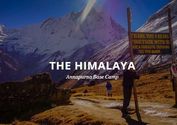Simple Crossfading Slideshow / Gallery Plugin - vGallery.js
| File Size: | 808 KB |
|---|---|
| Views Total: | 3490 |
| Last Update: | |
| Publish Date: | |
| Official Website: | Go to website |
| License: | MIT |
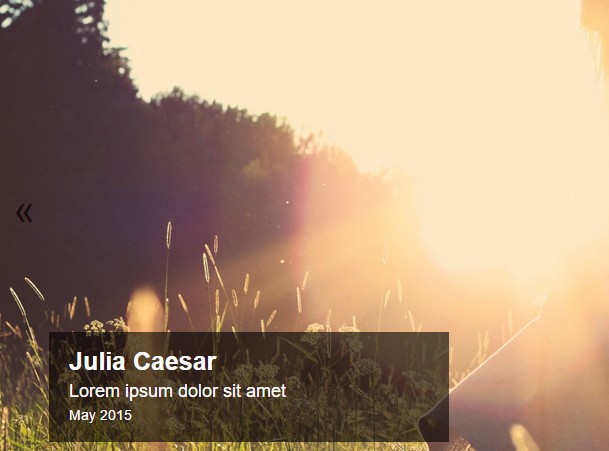
A simple, elegant, highly customizable jQuery image gallery / slideshow plugin for looping automatically through an array of images with a crossfade effect based on jQuery animate() function.
Features:
- Custom image captions.
- Allows to navigate between images via a thumbnail carousel.
- Right / left navigation arrows.
- Easy to style that fits your any need.
More examples:
How to use it:
1. Build the html structure for the slideshow / gallery.
<!-- Gallery --> <div id="gallery"></div> <!-- Prev/Next navigation --> <div id="prev"></div> <div id="next"></div> <!-- Image captions --> <div id="text"></div>
2. Include jQuery library and the jQuery vGallery.js plugin at the bottom of the web page.
<script src="//code.jquery.com/jquery-1.11.3.min.js"></script> <script src="src/vgallery.js"></script>
3. Create a new gallery instance with a few options.
var vg = new vGallery({
gallery: '#gallery',
images: [
'1.jpg',
'2.jpg',
'3.jpg'
],
next: {
element: '#next',
},
prev: {
element: '#prev',
},
counter: {
element: '#counter',
},
loading: {
image: 'images/loading.gif',
},
text: {
element: '#text',
items: [
'Image Caption 1',
'Image Caption 2',
'Image Caption 3',
'Image Caption 4'
],
},
});
4. Add your own CSS styles to the slideshow / gallery.
#gallery {
width: 1000px;
height: 500px;
}
#prev, #next {
width: 50px;
height: 500px;
position: absolute;
top: 0;
opacity: 0.7;
z-index: 100;
}
#prev { left: 0; }
#next { right: 0; }
#text {
height: 80px;
width: 360px;
padding: 15px 20px;
position: absolute;
bottom: 20px;
left: 50px;
z-index: 200;
background: rgba(0,0,0,0.6);
color: #FFF;
font-size: 18px;
}
5. Active the slideshow / gallery.
vg.start();
6. Full configuration options.
var vg = new vGallery({
// gallery selector
gallery: '#gallery',
// an array of images you wan to present
images: [
'1.jpg',
'2.jpg',
'3.jpg'
],
// counter options
counter: {
element: null,
separator: ' of ',
},
// loading indicator options
loading: {
image: null,
all: true,
},
// next button options
next: {
element: null,
text: '❯',
image: null,
},
// previous button options
prev: {
element: null,
text: '❮',
image: null,
},
// replace previous button
prev_image: null,
// replace next button
next_image: null
// caption area selector
text_element: '#text',
// image captions
text: {
element: null,
items: null,
},
// thumbnail options
thumbnails: {
element: null,
images: null,
captions: null,
buttons: true,
button_color: '#000',
active_color: '#000',
},
// navigation indicator options
indicators: {
element: null,
color: '#999',
acolor: '#FFF',
round: false,
opacity: 1,
image: null,
aimage: null,
},
// links for images
links: [],
// auto play
auto: true,
// pause on hover
pause: true,
// transition delay
delay: 5000,
// animation speed
fade: 1000,
// background color
bg_color: '#fff',
// What images should use background-size:contain vs background-size:cover.
// 'none', 'all', 'portrait' or 'landscape'
contain: none
});
Change log:
v0.3.0 (2015-10-24)
- Bug fix
- Added background demo
2015-10-23
- Adjust indicator size after window resize as well
- Add z-index to indicators and add indicator demo
2015-10-22
- Add indicator navigation
2015-10-21
- Improvement.
- Add pause when mouse hovers over gallery
- Don't show text until first image loads
2015-10-20
- Make it more responsive
This awesome jQuery plugin is developed by dh4. For more Advanced Usages, please check the demo page or visit the official website.