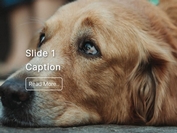Automatic Slideshow With Fade/Slide/Flip Transitions - cb-slideshowad-js
| File Size: | 19.9 KB |
|---|---|
| Views Total: | 2023 |
| Last Update: | |
| Publish Date: | |
| Official Website: | Go to website |
| License: | MIT |

cb-slideshowad.js is a lightweight and feature-rich jQuery slideshow plugin designed to infinitely rotate through a collection of images with accompanying links.
Equipped with 7 engaging transition effects, which are perfect for showcasing your products, services, ads, banners, featured posts in a captivating way.
How to use it:
1. Download the plugin and include the jquery.slideshowad.js script after jQuery library.
<script src="/path/to/cdn/jquery.slim.min.js"></script> <script src="/dist/jquery.slideshowad.js"></script>
2. Add a collection of images with links to the slideshow container.
<div class="mySlideshow"> <a href="#"> <img src="1.jpg"> </a> <img src="2.jpg"> <a href="#"> <img src="3.jpg"> </a> <img src="4.jpg"> <img src="5.jpg"> </div>
3. Initialize the plugin to create a default slideshow.
$('.mySlideshow').slideShowAd({
// options here
});
4. Hide the slideshow untile all images are loaded.
.mySlideshow {
display: none;
}
5. Apply a transition effect to the slideshow.
- 'fade' (default)
- 'flipY'
- 'flipX'
- 'slideLeft'
- 'slideRight'
- 'slideTop'
- 'slideBottom
- 'none'
$('.mySlideshow').slideShowAd({
slideShowType: 'none',
});
6. Config the transition effect.
$('.mySlideshow').slideShowAd({
duration: 1000,
interval: 5000,
});
7. Customize the background color of the slideshow.
$('.mySlideshow').slideShowAd({
backgroundColor: '#f5f5f5',
});
8. Determine whether to open the link in a new tab/window.
$('.mySlideshow').slideShowAd({
targetBlank: false,
});
9. More plugin options.
$('.mySlideshow').slideShowAd({
width: '',
height: '',
zIndex: 999,
});
This awesome jQuery plugin is developed by maechabin. For more Advanced Usages, please check the demo page or visit the official website.