Responsive Slideshow With 6 Transitions - jQuery mixSlide
| File Size: | 2.01 MB |
|---|---|
| Views Total: | 6179 |
| Last Update: | |
| Publish Date: | |
| Official Website: | Go to website |
| License: | MIT |
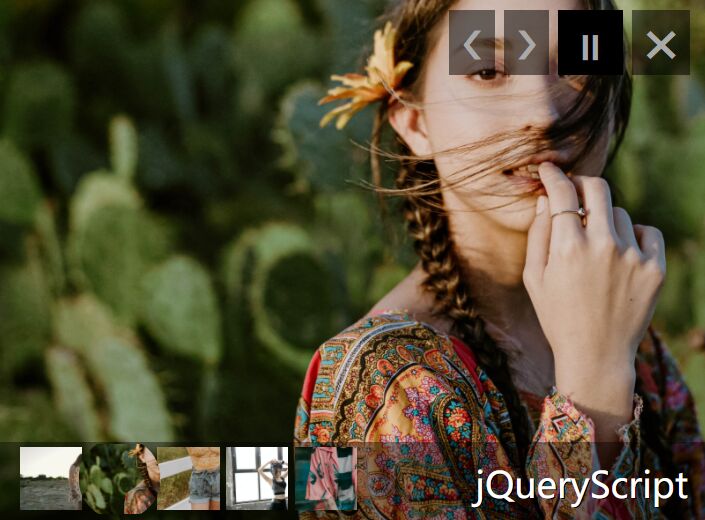
mixSlide is a responsive and full-featured slideshow/slider/carousel plugin for showcasing your images in an elegant way.
More Features:
- Autoplay.
- Fullscreen mode.
- Thumbnail pagination.
- Image description.
- Random transitions.
- Custom controls.
How to use it:
1. Add images with descriptions to the slideshow.
<div id="mySlideshow"> <div><img src="1.jpg"/><p>Image 1</p></div> <div><img src="2.jpg"/><p>Image 2</p></div> <div><img src="3.jpg"/><p>Image 3</p></div> <div><img src="4.jpg"/><p>Image 4</p></div> <div><img src="5.jpg"/><p>Image 5</p></div> </div>
2. Include jQuery library and the jQuery mixSlide plugin's files on the page.
<link rel="stylesheet" href="/path/to/src/mixSlide.css" /> <script src="/path/to/cdn/jquery.min.js"></script> <script src="/path/to/src/jquery.vporel.mixSlide.js"></script>
3. Call the function on the top container and done.
$(function(){
$('#mySlideshow').mixSlide({
// options here
});
});
4. Customize the transition effect:
- random
- fade
- slide
- slices
- tiles
- circle
- square
$('#mySlideshow').mixSlide({
transition : {
name : "fade"
},
});
5. Config the animation speed & delay.
$('#mySlideshow').mixSlide({
animation:{
speed:1,
delay:3
},
});
6. Config the controls.
$('#mySlideshow').mixSlide({
controls: {
// enable/disable
active: false,
// top, bottom, left, right, center
// top-left, top-right
// bottom-left, bottom-right
position : 'top'
},
});
7. Config the image descriptions.
$('#mySlideshow').mixSlide({
labels: {
// enable/disable
active: false,
// top, bottom, left, right, center
// top-left, top-right
// bottom-left, bottom-right
position : 'top-left'
},
});
8. Config the thumbnail navigation.
$('#mySlideshow').mixSlide({
thumbs: {
// enable/disable
active: false,
// top, bottom, left, right, center
// top-left, top-right
// bottom-left, bottom-right
position : 'bottom'
},
});
9. Enable/disable autoplay. Default: true.
$('#mySlideshow').mixSlide({
autoplay: false,
});
10. Enable/disable the fullscreen mode. Default: false.
$('#mySlideshow').mixSlide({
fullscreen: true,
});
Changelog:
2021-11-02
- JS Update
This awesome jQuery plugin is developed by vporel. For more Advanced Usages, please check the demo page or visit the official website.











