jQuery Waterwheel Carousel Plugin
| File Size: | 27.6 KB |
|---|---|
| Views Total: | 44920 |
| Last Update: | |
| Publish Date: | |
| Official Website: | Go to website |
| License: | MIT |
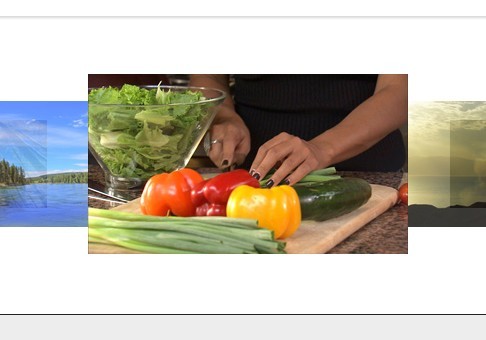
A simple and easy-to-use jQuery plugin that helps you create a slider widget on your web page for showcasing your photos in a touch-enabled Waterwheel Carousel interface.
You might also like:
- Responsive and Touch-Enabled Carousel Plugin - RS Carousel
- Intuitive & Lightweight Carousel Plugin - Looper.js
- Highly Customizable Carousel For jQuery - rondell
- Lightweight Carousel Plugin For jQuery - Cycle.js
- Simple Carousel Slidershow Plugin with jQuery - microfiche
- Responsive Carousel Slideshow with jQuery
- Automatic Infinite Carousel with jQuery
How to use it:
1. Include jQuery and waterwheelCarousel.js into your head section
<script type="text/javascript" src="http://code.jquery.com/jquery-1.9.0.min.js"></script> <script type="text/javascript" src="js/jquery.waterwheelCarousel.min.js"></script>
2. Call the function.
$(document).ready(function () {
var carousel = $("#carousel").waterwheelCarousel({
flankingItems: 3,
});
$('#prev').bind('click', function () {
carousel.prev();
return false
});
$('#next').bind('click', function () {
carousel.next();
return false;
});
});
3. The required markup.
<div id="carousel"> <img src="images/1.jpg" id="item-1" /> <img src="images/2.jpg" id="item-2" /> <img src="images/3.jpg" id="item-3" /> <img src="images/4.jpg" id="item-4" /> <img src="images/5.jpg" id="item-5" /> <img src="images/6.jpg" id="item-6" /> <img src="images/7.jpg" id="item-7" /> <img src="images/8.jpg" id="item-8" /> <img src="images/9.jpg" id="item-9" /> </div> <a href="#" id="prev">Prev</a> <a href="#" id="next">Next</a>
4. All default configuration options.
$("#carousel").waterwheelCarousel({
// number tweeks to change apperance
startingItem: 1, // item to place in the center of the carousel. Set to 0 for auto
separation: 175, // distance between items in carousel
separationMultiplier: 0.6, // multipled by separation distance to increase/decrease distance for each additional item
horizonOffset: 0, // offset each item from the "horizon" by this amount (causes arching)
horizonOffsetMultiplier: 1, // multipled by horizon offset to increase/decrease offset for each additional item
sizeMultiplier: 0.7, // determines how drastically the size of each item changes
opacityMultiplier: 0.8, // determines how drastically the opacity of each item changes
horizon: 0, // how "far in" the horizontal/vertical horizon should be set from the container wall. 0 for auto
flankingItems: 2, // the number of items visible on either side of the center
// animation
speed: 500, // speed in milliseconds it will take to rotate from one to the next
animationEasing: 'linear', // the easing effect to use when animating
quickerForFurther: true, // set to true to make animations faster when clicking an item that is far away from the center
edgeFadeEnabled: false, // when true, items fade off into nothingness when reaching the edge. false to have them move behind the center image
// misc
linkHandling: 2, // 1 to disable all (used for facebox), 2 to disable all but center (to link images out)
autoPlay: 0, // indicate the speed in milliseconds to wait before autorotating. 0 to turn off. Can be negative
orientation: 'horizontal', // indicate if the carousel should be 'horizontal' or 'vertical'
activeClassName: 'carousel-center', // the name of the class given to the current item in the center
keyboardNav: false, // set to true to move the carousel with the arrow keys
keyboardNavOverride: true, // set to true to override the normal functionality of the arrow keys (prevents scrolling)
imageNav: true, // clicking a non-center image will rotate that image to the center
// preloader
preloadImages: true, // disable/enable the image preloader.
forcedImageWidth: 0, // specify width of all images; otherwise the carousel tries to calculate it
forcedImageHeight: 0, // specify height of all images; otherwise the carousel tries to calculate it
// callback functions
movingToCenter: $.noop, // fired when an item is about to move to the center position
movedToCenter: $.noop, // fired when an item has finished moving to the center
clickedCenter: $.noop, // fired when the center item has been clicked
movingFromCenter: $.noop, // fired when an item is about to leave the center position
movedFromCenter: $.noop // fired when an item has finished moving from the center
});
Change Log:
2018-03-27
- v1.0
2018-03-20
- Added support for touch swipe
v2.3.0 (2013-03-22)
- Added a new option to control if the carousel is moved when non-center images are clicked
v2.2.0 (2013-03-11)
- Ability to disable preloader and specify width height
- Preloader bug fixed
v2.1.3 (2013-03-05)
- bug fix where opacity and depth for items are not set properly on start/reload
v2.1.2 (2013-03-04)
- bug fixes in preloader and how images are counted
This awesome jQuery plugin is developed by bkosborne. For more Advanced Usages, please check the demo page or visit the official website.











