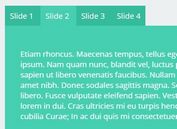Flexible jQuery Tabbed Interface Plugin - SmartTab
| File Size: | 293 KB |
|---|---|
| Views Total: | 16112 |
| Last Update: | |
| Publish Date: | |
| Official Website: | Go to website |
| License: | MIT |
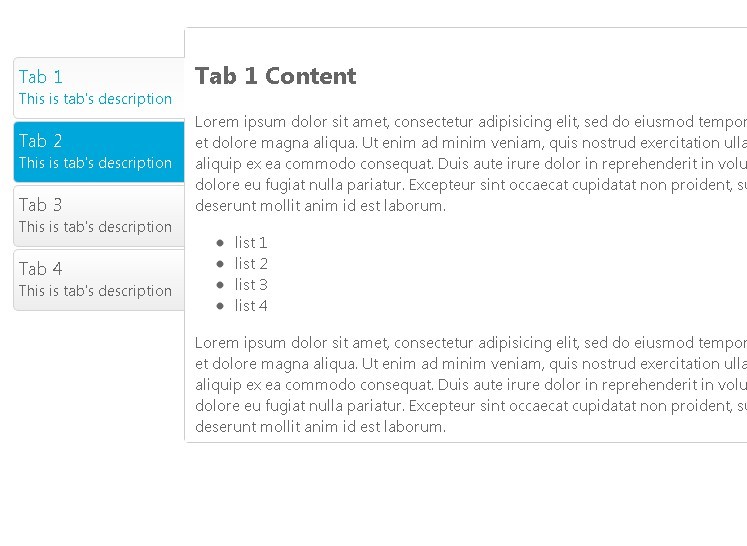
SmartTab is a powerful and highly customizable jQuery plugin for creating tabbed interface with cool animation effects.
It supports ajax contents, Keyboard Navigation, Bootstrap 5, third-party CSS animations libraries, and is compatible with all major browsers.
How to use it:
1. Include jQuery library and the SmartTab.js script on the web page.
<script src="/path/to/cdn/jquery.min.js"></script> <script src="/path/to/dist/js/jquery.smartTab.js"></script>
2. Include the needed stylesheet on the web page. All possible themes:
- Default
- Blocks
- Brick
- Elite
- Forge
- Pills
<!-- All in one --> <link href="/path/to/dist/css/smart_tab_all.min.css" rel="stylesheet" /> <!-- Default Theme --> <link href="/path/to/dist/css/smart_tab.min.css" rel="stylesheet" /> <!-- Blocks Theme --> <link href="/path/to/dist/css/smart_tab_blocks.min.css" rel="stylesheet" /> <!-- Brick Theme --> <link href="/path/to/dist/css/smart_tab_brick.min.css" rel="stylesheet" /> <!-- Elite Theme --> <link href="/path/to/dist/css/smart_tab_elite.min.css" rel="stylesheet" /> <!-- Forge Theme --> <link href="/path/to/dist/css/smart_tab_forge.min.css" rel="stylesheet" /> <!-- Bootstrap Pills Theme --> <link href="/path/to/dist/css/smart_tab_pills.min.css" rel="stylesheet" />
3. The required markup structure for the tabbed interface.
<div id="smarttab">
<!-- Tabs -->
<ul class="nav">
<li>
<a class="nav-link" href="#tab-1">
Tab 1
</a>
</li>
<li>
<a class="nav-link" href="#tab-2">
Tab 2
</a>
</li>
<li>
<a class="nav-link" href="#tab-3">
Tab 3
</a>
</li>
</ul>
<!-- Tabbed Content -->
<div class="tab-content">
<div id="tab-1" class="tab-pane" role="tabpanel">
Tab content 1
</div>
<div id="tab-2" class="tab-pane" role="tabpanel">
Tab content 2
</div>
<div id="tab-3" class="tab-pane" role="tabpanel">
Tab content 3
</div>
</div>
</div>
4. Call the plugin on the ton container and done.
$('#smarttab').smartTab();
5. Customize the plugin with the following options.
$('#smarttab').smartTab({
// Selected Tab, 0 = first tab
selected: 0,
// theme name
theme: 'default',
// Justified layout for tabs
justified: true,
// Auto adjust content height
autoAdjustHeight: true,
// Supports for Back button
backButtonSupport: true,
// Enables URL hash
enableURLhash: true,
// Configs animations here
transition: {
// Animation effect on navigation
// none|fade|slideHorizontal|slideVertical|slideSwing|css(Animation CSS class also need to specify)
animation: 'none',
// Animation speed.
speed: '400',
// Easing function.
// Requires jQuery easing plugin
easing: '',
// Only used if animation is 'css'
prefixCss: '',
fwdShowCss: '',
fwdHideCss: '',
bckShowCss: '',
bckHideCss: '',
},
// Auto switches between tabs
autoProgress: {
// enable
enabled: false,
// interval in ms
interval: 3500,
// stop on focus
stopOnFocus: true
},
// Keyboard navigation
keyboardSettings: {
// enable
keyNavigation: true,
// keycodes
keyLeft: [37, 38],
keyRight: [39, 40],
keyHome: [36],
keyEnd: [35],
},
// CSS Class settings
style: {
mainCss: 'st',
navCss: 'nav',
navLinkCss: 'nav-link',
contentCss: 'tab-content',
contentPanelCss: 'tab-pane',
themePrefixCss: 'st-theme-',
justifiedCss: 'st-justified',
anchorDefaultCss: 'default',
anchorActiveCss: 'active',
loaderCss: 'st-loading'
},
// Callback function for content loading
getContent: null,
});
6. Override the default CSS variables to create your own styles.
:root {
--st-background: unset,
--st-border: 1px solid #eeeeee,
--st-anchor-default-primary-color: #f8f9fa;
--st-anchor-default-secondary-color: #b0b0b1;
--st-anchor-active-primary-color: #009EF7;
--st-anchor-active-secondary-color: #ffffff;
--st-anchor-disabled-primary-color: #f8f9fa;
--st-anchor-disabled-secondary-color: #dbe0e5;
--st-loader-color: #009EF7;
--st-loader-background-color: #f8f9fa;
--st-loader-background-wrapper-color: rgba(255, 255, 255, 0.7);
}
7. API methods.
// goto the next tab
$('#smarttab').smartTab("next");
// back to the previous tab
$('#smarttab').smartTab("prev");
// goto the first tab
$('#smarttab').smartTab("first");
// goto the last tab
$('#smarttab').smartTab("last");
// reset tabs
$('#smarttab').smartTab("reset");
// goto a specific tab
$('#smarttab').smartTab("goToTab", 3);
// update options
$('#smarttab').smartTab("setOptions", options);
// get options
$('#smarttab').smartTab("getOptions");
// get the tab info
$('#smarttab').smartTab("getInfo");
// show/hide the loading animation
$('#smarttab').smartTab("loader", "show");
$('#smarttab').smartTab("loader", "hide");
// adjust the content height of the current step
$('#smarttab').smartTab("fixHeight");
More Examples:
Changelog:
v4.0.2 (2022-07-31)
- Fixed: Fast navigation result in improper page selection
- Changed: Code improvements
v4.0.1 (2022-07-11)
- Added: Support for jQuery Slim version
- Added: Public function fixHeight.
- Added: Public function getInfo to get tab index and tota tabs.
- Added: goToTab function with force parameter.
- Added: New themes
- Added: Colors are changable dynamically using CSS variables.
- Added: Bootstrap 5 support
- Added: initialized event .
- Added: Move CSS class names to options
- Added: Transition animations can be extended
- Added: CSS Animations support on transition animations. Supports Animate.css
- Changed: JavaScript and CSS code is rewritten
- Changed: Imporoved all CSS themes
- Changed: Made most of the options can changed with setOptions function
- Changed: Rewritten option names and properties with minimal and meaningful names
- Changed: Improved transition animations
- Removed: Dark mode is removed. Added CSS variable support to change any colors.
- Removed: Removed orientation option, instead add st-vertical CSS class to the main element
2020-06-15
- v3.1.1: a few optimizations
2020-05-09
- v3.0.1: init method optimized
2020-05-04
- v3.0 All new tab.
- Updated doc.
2015-02-02
- update.
This awesome jQuery plugin is developed by techlab. For more Advanced Usages, please check the demo page or visit the official website.