Powerful and Customizable jQuery Carousel Slider - OWL Carousel
| File Size: | 1.32 MB |
|---|---|
| Views Total: | 161831 |
| Last Update: | |
| Publish Date: | |
| Official Website: | Go to website |
| License: | MIT |
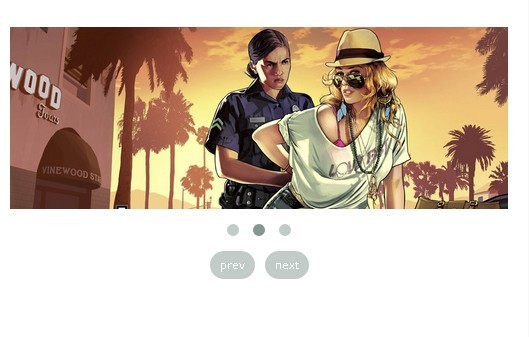
OWL Carousel is a clean and neat jQuery slider plugin for creating fully responsive and touch-enabled carousel slider with a lot of options.
Try out OWL Carousel 2.
Features:
- Fully responsive and configurable
- CSS3 3D Acceleration
- Multiple instances on one page
- Lightweight and easy to implement
- Supports all the modern browsers
- Touch & Mobile friendly
- Dots navigation and prev/next buttons
More examples:
How to use it:
1. Include jQuery OWL Carousel CSS on the page
<link href="owl.carousel.css" rel="stylesheet"> <link href="owl.theme.css" rel="stylesheet">
2. Create a container with images
<div id="owl-demo" class="owl-carousel owl-theme"> <div class="item"><img src="assets/fullimage1.jpg" alt="The Last of us"></div> <div class="item"><img src="assets/fullimage2.jpg" alt="GTA V"></div> <div class="item"><img src="assets/fullimage3.jpg" alt="Mirror Edge"></div> </div>
3. Include jQuery library and jQuery OWL Carousel Plugin on the web page
<script src="http://ajax.googleapis.com/ajax/libs/jquery/1.10.2/jquery.min.js"></script> <script src="owl-carousel/owl.carousel.js"></script>
4. Call the plugin with options
$(document).ready(function() {
$("#owl-demo").owlCarousel({
navigation : true, // Show next and prev buttons
slideSpeed : 300,
paginationSpeed : 400,
items : 1,
itemsDesktop : false,
itemsDesktopSmall : false,
itemsTablet: false,
itemsMobile : false
});
});
5. All the options
slideSpeed: 200, //Slide speed in milliseconds
paginationSpeed: false, //Pagination speed in milliseconds
autoPlay: false, //Auto play per slide. Change to any integrer for example "paginationSpeed : 8000" to play every 8 seconds
goToFirst: true, //Slide to first item if autoPlay reach end
goToFirstSpeed:1000, //Slide speed of goToFirst option in milliseconds
navigation: false //Display "next" and "prev" buttons. Fully customizable. Note that for better control over navigation the div with arrows and pagination is outside your carousel wrapper
navigationText: ["prev","next"], //You can cusomize your own text for navigation. To get empty buttons use false : "navigationText : false"
pagination: true //Show pagination.
paginationNumbers: false, //Show numbers inside pagination buttons
responsive: true, //You can use Owl Carousel on desktop-only websites too! Just change that to "false" to disable resposive capabilities
items:5, //This variable allows you to set the maximum amount of items displayed at a time with the widest browser width
itemsDesktop:[1199,4], //This allows you to preset the number of slides visible with a particular browser width. The format is [x,y] whereby x=browser width and y=number of slides displayed. For example [1199,4] means that if(window<=1199){ show 4 slides per page} Alternatively use "itemsDesktop: false" to override these settings.To fully understand how it works check my Custom Demo
itemsDesktopSmall:[979,3], //As above.
itemsTablet:[768,2], //As above.
itemsMobile:[479,1], //As above
Change log:
v1.3.2 (2014-05-13)
- Fixed $.data issue. ( This resolved jQuery1.7.1 issues )
- Added minified version by Google Closure compiler.
v1.3.1 (2013-11-25)
- Fixed startDrag event
- Included awesome
itemsCustomfunction. - Fixed sync demo
This awesome jQuery plugin is developed by OwlFonk. For more Advanced Usages, please check the demo page or visit the official website.











