Flexible & Mobile-first Slider with CSS3 Transitions - Wallop Slider
| File Size: | 44 KB |
|---|---|
| Views Total: | 1666 |
| Last Update: | |
| Publish Date: | |
| Official Website: | Go to website |
| License: | MIT |
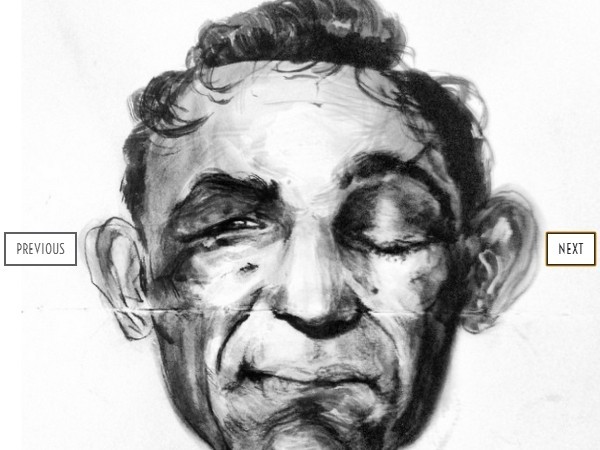
Wallop Slider is a flexible, mobile-first, multi-purpose image slider with amazing transition animations based on CSS3.
Features:
- Lightweight(~7kb unminified) and easy to implement.
- Responsive design for both mobile and desktop.
- A basic API to control the slider from your own buttons or gestures.
- Vertical or horizontal sliding.
- Custom events supported.
- Multiple sliders on one page.
- Modular CSS which allows you create & control many types of transition animations like rotate, fade, flip, fold, scale, and much more.
More Examples:
Basic Usage:
1. Load the required CSS file in the head section of your page.
<link rel="stylesheet" href="css/all.css">
2. Create an image slider with CSS3 fold animation and next/prev controls.
<div class="photo-slider wallop-slider wallop-slider--fold"> <ul class="wallop-slider__list"> <li class="wallop-slider__item wallop-slider__item--current"><img src="1.jpg"></li> <li class="wallop-slider__item"><img src="2.jpg"></li> <li class="wallop-slider__item"><img src="3.jpg"></li> <li class="wallop-slider__item"><img src="4.jpg"></li> <li class="wallop-slider__item"><img src="5.jpg"></li> </ul> <button class="wallop-slider__btn wallop-slider__btn--previous btn btn--previous" disabled="disabled">Previous</button> <button class="wallop-slider__btn wallop-slider__btn--next btn btn--next">Next</button> </div>
3. Load the WallopSlider.js at the end of the document.
<script src="scripts/WallopSlider.js"></script>
4. Initialize the slider with a little bit javascript codes.
(function() {
'use strict';
var photoSlider = new WallopSlider('.photo-slider');
})();
This awesome jQuery plugin is developed by peduarte. For more Advanced Usages, please check the demo page or visit the official website.











