Multi Display Carousel Plugin With jQuery And CSS3 - carousel.pn
| File Size: | 153 KB |
|---|---|
| Views Total: | 1331 |
| Last Update: | |
| Publish Date: | |
| Official Website: | Go to website |
| License: | MIT |
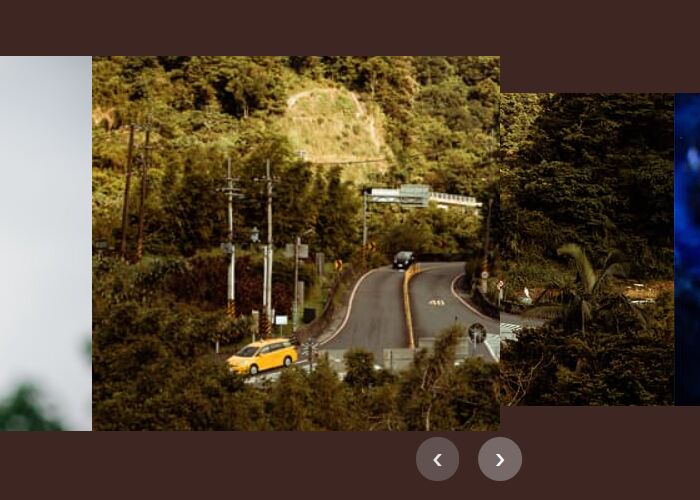
A modern, multi-display carousel jQuery plugin that loops through images just like sliding across different screens.
How to use it:
1. To get started, include jQuery library and the carousel.pn plugin's files on the web page.
<link rel="stylesheet" href="/path/to/css/carousel.pn.css" /> <script src="/path/to/cdn/jquery.min.js"></script> <script src="/path/to/js/carousel.pn.js"></script>
2. Create the HTML for the multi-display carousel.
<div class="carousel carousel-example">
<div class="carousel_container">
<ul>
<!-- Images Will Be Placed Here -->
</ul>
</div>
<div class="carousel_container">
<ul>
<!-- Images Will Be Placed Here -->
</ul>
</div>
<!-- Carousel Controls -->
<div class="control prev"><span>‹</span></div>
<div class="control next"><span>›</span></div>
</div>
3. Define an array of images to be presented in the carousel.
var imgList = [
'<li class="content"> <img src="1.jpg"> </li>',
'<li class="content"> <img src="2.jpg"> </li>',
'<li class="content"> <img src="3.jpg"> </li>',
'<li class="content"> <img src="4.jpg"> </li>',
'<li class="content"> <img src="5.jpg"> </li>'
]
4. Initialize the carousel and done.
carousel({
carouselPath: '.carousel-example',
contents: imgList,
});
5. Customize the transition effect.
carousel({
carouselPath: '.carousel-example',
contents: imgList,
Duration: 2000, // default: 1000
Easing: 'easeInOutBack',
Delay: 500, // default: 0
});
6. Or create your own transitions using the following functions.
carousel({
carouselPath: '.carousel-example',
contents: imgList,
startAnimation: function (path) {
// ...
},
finalAnimation: function (path) {
// ...
}
});
This awesome jQuery plugin is developed by mrmousavi80. For more Advanced Usages, please check the demo page or visit the official website.











