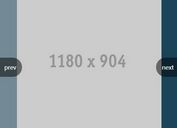Mobile-first Automatic Swiper/Carousel Plugin - jQuery stonehenge.js
| File Size: | 5.62 KB |
|---|---|
| Views Total: | 2341 |
| Last Update: | |
| Publish Date: | |
| Official Website: | Go to website |
| License: | MIT |
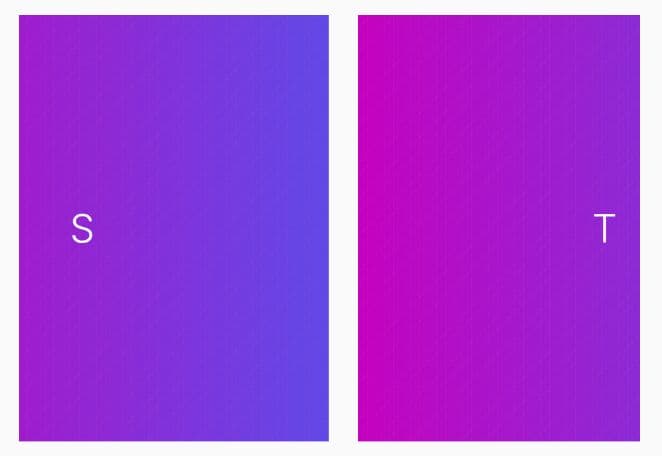
stonehenge.js is a lightweight jQuery plugin for creating automatic, horizontal, draggable, and swipeable carousels/scrollers to showcase your content smoothly and interactively.
How to use it:
1. Insert jQuery library and the stonehenge.js plugin's files into the HTML document.
<link rel="stylesheet" href="/path/to/dist/stonehenge.css"> <script src="/path/to/cdn/jquery.min.js"></script> <script src="/path/to/dist/stonehenge.js"></script>
2. Add your content to the stonehenge container as follows:
<div class="stonehenge"> <div>Item 1</div> <div>Item 2</div> <div>Item 3</div> ... more items here ... </div>
3. Call the function on the top container to generate a basic carousel/swiper/scroller.
$(function(){
$('.stonehenge').stonehenge();
});
4. Config the scorlling animation.
$('.stonehenge').stonehenge({
// animation speed
speed: 1.0,
// config the auto-scroll behavior
autoscroll: false,
autoscrollOnce: true,
autoscrollSpeed: 20,
autoscrollPeriod: 500,
autoscrollEasing: 'linear',
});
Changelog:
v0.0.19 (2023-09-25)
- update
This awesome jQuery plugin is developed by LimestoneSoftware. For more Advanced Usages, please check the demo page or visit the official website.