jQuery Carousel Slider With Accordion Style Transitions
| File Size: | 3.24 KB |
|---|---|
| Views Total: | 8581 |
| Last Update: | |
| Publish Date: | |
| Official Website: | Go to website |
| License: | MIT |
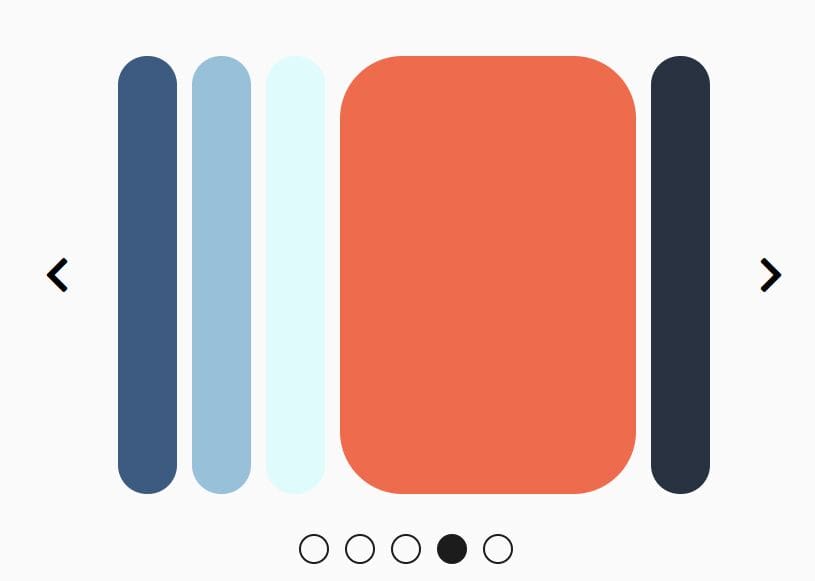
A jQuery slider carousel script that enables you to switch between images with smooth expand/collapse transitions just like an accordion.
More Features:
- Supports any content types, not only images.
- Navigation arrows and pagination bullets.
- Infinite Loop and Auto Rotation.
- Slides can be expanded or closed individually.
- Responsive Design and Mobile compatible.
How to use it:
1. Add slides together with pagination/navigation controls to the accordion carousel. In this example, we use Font Awesome Iconic font for the navigation arrows.
<section>
<span class="prev fas fa-chevron-left"></span>
<main>
<div class="one a" alt=""></div>
<div class="two" alt=""></div>
<div class="three" alt=""></div>
<div class="four" alt=""></div>
<div class="five" alt=""></div>
</main>
<span class="next fas fa-chevron-right"></span>
</section>
<ul class="slide">
<li class="oned b"></li>
<li class="twod"></li>
<li class="thred"></li>
<li class="fourd"></li>
<li class="fived"></li>
</ul>
2. The necessary styles for the accordion carousel.
section {
width: 80%;
margin: 0 auto;
padding: 2em;
box-sizing: border-box;
display: flex;
flex-direction: row;
justify-content: space-between;
align-items: center;
}
span {
font-size: 2em;
cursor: pointer;
}
main {
width: 80%;
margin: 0 auto;
display: flex;
flex-direction: row;
justify-content: space-between;
}
main div {
width: 10%;
height: 350px;
border-radius: 50px;
cursor: pointer;
}
.slide {
list-style: none;
display: flex;
flex-direction: row;
justify-content: center;
}
.slide li {
padding: 10px;
border: 2px solid #1c1c1c;
border-radius: 50%;
margin-right: 0.8em;
}
.fived{
margin-right: 0;
}
.a {
width: 50%;
}
.b {
background-color: #1c1c1c;
}
.c {
pointer-events: none;
}
3. Apply your own styles to the slides.
.one {
background-color: #3d5a80;
}
.two {
background-color: #98c1d9;
}
.three {
background-color: #e0fbfc;
}
.four {
background-color: #ee6c4d;
}
.five {
background-color: #293241;
}
4. Place the following JavaScript snippet after jQuery library and done.
<script src="/path/to/cdn/jquery.min.js"></script>
$(function(){
let i=0;
function change(){
++i;
$($("main div")[i-1]).animate({width:"10%"},0.01).removeClass("a");
$($('.slide li')[i-1]).removeClass("b");
if(i==5){
i=0;
}
$($("main div")[i]).animate({width:"50%"}).addClass("a");
$($('.slide li')[i]).addClass("b");
}
var a=setInterval(change,2000);
let j=0;
$('main div').click(function(){
clearInterval(a);
j=$(this).index();
if(j!=0 || j!=4){
$('span').removeClass('c');
}
if($(this).hasClass("a")){}
else{
$('main div').animate({width:"10%"},0.5).removeClass('a');
$('.slide li').removeClass('b');
$(this).animate({width:"50%"},200).addClass('a');
$( $('.slide li')[$(this).index()] ).addClass('b');
}
});
$('span').click(function(){
clearInterval(a);
j=$('.a').index();
if(j==0 && $(this).hasClass('prev')){
$($('main div')[0]).animate({width:"10%"},0.01).removeClass("a")
$($('.slide li')[0]).removeClass("b");
$($('main div')[4]).animate({width:"50%"},200).addClass("a")
$($('.slide li')[4]).addClass("b");
}
else if(j==4 && $(this).hasClass('next')){
$($('main div')[4]).animate({width:"10%"},0.01).removeClass("a")
$($('.slide li')[4]).removeClass("b");
$($('main div')[0]).animate({width:"50%"},200).addClass("a")
$($('.slide li')[0]).addClass("b");
}
else{
if($(this).hasClass("prev")){
$($('main div')[j]).animate({width:"10%"},0.01).removeClass("a")
$($('.slide li')[j]).removeClass("b");
$($('main div')[j-1]).animate({width:"50%"},200).addClass("a")
$($('.slide li')[j-1]).addClass("b");
}
else{
$($('main div')[j]).animate({width:"10%"},0.01).removeClass("a")
$($('.slide li')[j]).removeClass("b");
$($('main div')[j+1]).animate({width:"50%"},200).addClass("a")
$($('.slide li')[j+1]).addClass("b");
}
}
});
});
This awesome jQuery plugin is developed by sudhit2001. For more Advanced Usages, please check the demo page or visit the official website.











