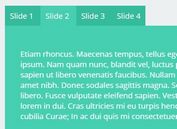Flexible jQuery Tabbed Content Plugin - Herotabs
| File Size: | 84 KB |
|---|---|
| Views Total: | 5900 |
| Last Update: | |
| Publish Date: | |
| Official Website: | Go to website |
| License: | MIT |
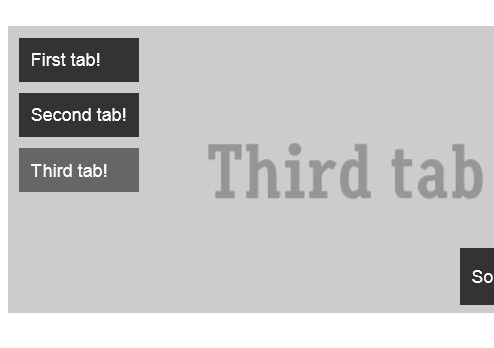
Herotabs is a lightweight (~4.4kb minified) jQuery plugin that makes it easy to switch html content between tabs, which supports keyboard navigation, touch event, switching delay and vertical & horizontal layouts.
You might also like:
- Flexible-jQuery-Tabbed-Interface-Plugin-SmartTab
- Tabbed Content Slider Plugin with jQuery and XML - tNews
- Google Play Tabbed Navigation with jQuery and CSS3
- Simple jQuery Tab Navigation Menu Plugin - simpleTab
- Android-Like jQuery Tab Navigation Plugin - ShiftyNav
- Simple Tabbed Content Slider Plugin For jQuery - tabbedcontent
Installation:
# Yarn yarn add jquery.herotabs # NPM $ npm install jquery.herotabs
Basic Usage:
1. Create the html
<div class="tabs tabs-standard"> <ul class="tab-nav js-nav"> <li class="tab-nav-item js-nav-item"><a href="#tab1">First tab!</a></li> <li class="tab-nav-item js-nav-item"><a href="#tab2">Second tab!</a></li> <li class="tab-nav-item js-nav-item"><a href="#tab3">Third tab!</a></li> </ul> <div> <div class="tab-pane js-tab" id="tab1"> <p>Content 1.</p> </div> </div> <div class="tab-pane js-tab" id="tab2"> <p>Content 2.</p> </div> <div class="tab-pane js-tab" id="tab3"> <p>Content 3.</p> </div> </div>
2. The CSS
.tab-nav {
margin: 0;
padding: 0;
list-style-type: none;
}
.tabs-hero {
position: relative;
width: 600px;
margin-bottom: 50px;
}
.tabs-hero .tab-nav {
position: absolute;
}
.tabs-hero .tab-info, .tabs-hero .tab-nav-item {
background-color: #333;
background-color: rgba(0, 0, 0, .7);
border-radius: 5px;
color: #fff;
}
.tabs-hero .tab-nav-current {
background-color: #666;
background-color: rgba(0, 0, 0, .4);
}
.tabs-hero .tab-info {
position: absolute;
padding: 0 10px;
}
.tabs-hero .tab-info a {
color: inherit;
}
.tabs-hero .tab-nav-item a {
display: block;
padding: 10px;
color: inherit;
text-decoration: none;
}
.tabs-standard .tab-nav-item {
display: inline-block;
background-color: #ddd;
}
.tabs-standard .tab-nav-item a {
display: block;
padding: 10px;
}
.tabs-standard .tab-nav-current {
background-color: #bbb;
}
.tabs-standard .tab-pane {
background-color: #bbb;
padding: 10px;
}
.tabs-standard p {
margin: 0;
}
3. Include jQuery library and jQuery Herotabs on the page
<script src="jquery.min.js"></script> <script src="dist/jquery.herotabs.js"></script>
4. Call the plugin with options
$('.tabs-standard').herotabs({
delay: 2000
});
5. Default settings.
// How long between each tab change
delay: 0,
// Fade transition between tabs
duration: 0,
// Easing types
easing: 'ease-in-out',
// Index of the tab to show first
startOn: 0,
// Will reverse display order of tabs when on a timed delay
reverse: false,
// Event to interact with the tab navigation.
// Possible values are click or hover default click
interactEvent: 'click',
// If the browser supports touch then Herotabs will try to use it instead of the interactEvent above
useTouch: true,
// Use keyboard keys
useKeys: true,
// Callbacks
onSetup: null,
onReady: null,
// Classes applied to the HTML structure
css: {
active: 'is-active',
current: 'tab-current',
avCurrent: 'tab-nav-current',
navId: 'tabnav'
},
// CSS selectors to grab the HTML
selectors: {
tab: '.js-tab',
nav: '.js-nav',
navItem: '.js-nav-item'
},
// z-index values applied to the tabs
zIndex: {
bottom: 1,
top: 2
}
Change logs:
v4.0.0 (2017-05-23)
- Simplify regex
- Fix external nav urls not opening on click
v3.0.5 (2015-12-14)
- update.
v3.0.4 (2015-02-27)
- Use $.noop for setup/ready callbacks
v2.0.0 (2015-02-25)
- update.
v1.2.3 (2014-02-04)
- Add hide event
v1.2.2 (2014-01-15)
- updated to the latest version
v1.2.0 (2013-08-01)
- updated to the latest version
This awesome jQuery plugin is developed by simonsmith. For more Advanced Usages, please check the demo page or visit the official website.