Responsive & Touch Ready jQuery Image Carousel Slider Plugin - Roundabout
| File Size: | Unknown |
|---|---|
| Views Total: | 8348 |
| Last Update: | |
| Publish Date: | |
| Official Website: | Go to website |
| License: | MIT |
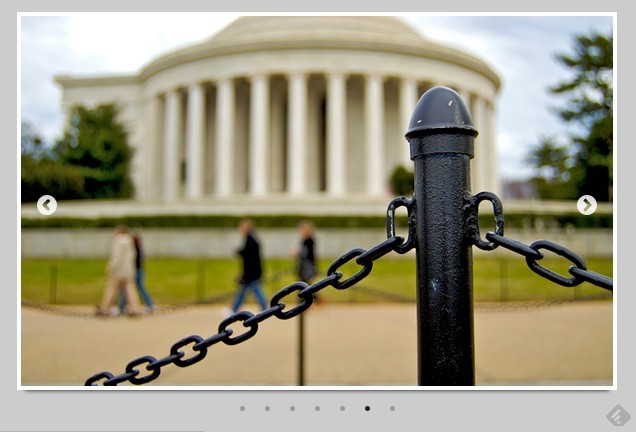
Roundabout is a lightweight and touch-friendly jQuery plugin for creating clean and responsive Image Carousel Sliders on your website.
Features:
- Responsive design
- Support touch swipe / dots / arrows navigation
- Supports auto play and Infinite looping functions
- Customizable speed of auto play and transition animation
How to use it:
1. Load the latest jQuery library and jQuery Roundabout plugin on the web page
<script type="text/javascript" src="js/roundabout.min.js"></script> <script type="text/javascript" src="js/scripts.js"></script> <link rel="stylesheet" type="text/css" href="css/roundabout.css"/>
2. Create the html for the slider
<div class="slider"> <ul> <li><img src="img/7.jpg"/></li> <li><img src="img/2.jpg"/></li> <li><img src="img/3.jpg"/></li> <li><img src="img/1.jpg"/></li> <li><img src="img/4.jpg"/></li> <li><img src="img/5.jpg"/></li> <li><img src="img/6.jpg"/></li> </ul> </div>
3. Call the plugin with options
$(document).ready(function(){
$('.slider').carousel({
autoplay: true, // Enables auto play of slides
autoplaySpeed: 3000, // Auto play change interval
dots: true, // dots navigation
arrows: true, // Next/Prev arrows
infinite: true, // Infinite looping
speed: 200 // Transition speed
swipe: true // touch swipe
});
});
This awesome jQuery plugin is developed by kdubbicles. For more Advanced Usages, please check the demo page or visit the official website.











