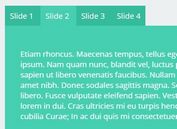jQuery Plugin For Simple Nice Tab Slider - TabIt
| File Size: | 7.02 KB |
|---|---|
| Views Total: | 8163 |
| Last Update: | |
| Publish Date: | |
| Official Website: | Go to website |
| License: | MIT |
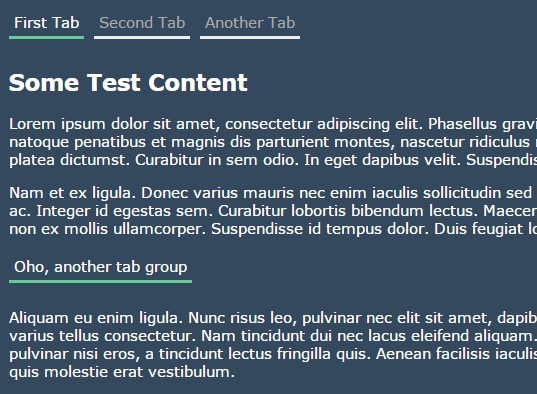
TabIt is a small, simple jQuery plugin for transforming selected elements into a nice tab slider which allows you to navigate between content slides with tabs.
How to use it:
1. Add jQuery library and the jQuery tabit plugin to your html page.
<script src="//code.jquery.com/jquery-1.11.2.min.js"></script> <script src="plugin.tabit.js"></script>
2. Wrap your html content into the DIV elements. data-tab-title attribute is used to specify the name of the tabs.
<div class="demo" data-tab-title="First Tab"> ... Content 1 ... </div> <div class="demo" data-tab-title="Second Tab"> ... Content 2 ... </div> <div class="demo" data-tab-title="Third Tab"> ... Content 3 ... </div> ...
3. Call the plugin with default settings.
$(".demo").tabIt();
4. Style the tab slider in the CSS.
.wrap-tabs,
.wrap-tab-contents {
width: 100%;
float: left;
}
.tabs .tab {
float: left;
padding: 5px;
margin: 0 10px 10px 0;
border-bottom: 3px solid #eee;
color: #aaa;
}
.tabs .tab:hover {
cursor: pointer;
border-bottom: 3px solid #aaa;
color: #000;
}
.tabs .tab-active,
.tabs .tab-active:hover {
color: #000;
border-bottom: 3px solid #6C9;
}
.tab-contents { position: relative; }
5. General settings.
$(".demo").tabIt({
// Default function to get the label for tab section
get_tab_label : getTabLabel,
// data attribute to get the tab label
tab_label_attr : "data-tab-title",
// fly, fade or none
open_tab_animation : "fly",
// animation duration in ms
animation_duration : 300,
// If tab to be opened is defined in the settings, open this tab
// Otherwise open first tab
auto_open_tab : null
});
Change log:
2015-12-12
- ADD sliding actions to tabs when screen/wrapper is too small to fit all tabs
- FIX mobile browser issues
This awesome jQuery plugin is developed by julianburr. For more Advanced Usages, please check the demo page or visit the official website.