Easy Carousel Slider Plugin with jQuery - Open Carousel
| File Size: | 79.8 KB |
|---|---|
| Views Total: | 5143 |
| Last Update: | |
| Publish Date: | |
| Official Website: | Go to website |
| License: | MIT |
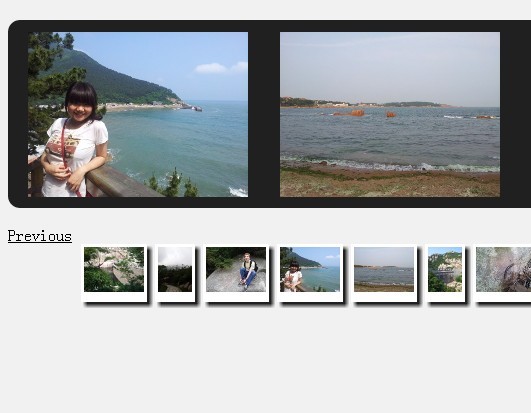
Open Carousel is a simple and easy-to-use jQuery Carousel plugin that gives visitors easy and visible access to several content items.
You might also like:
- jQuery Waterwheel Carousel Plugin
- Intuitive & Lightweight Carousel Plugin - Looper.js
- Highly Customizable Carousel For jQuery - rondell
- Lightweight Carousel Plugin For jQuery - Cycle.js
- Simple Carousel Slidershow Plugin with jQuery - microfiche
- Responsive Carousel Slideshow with jQuery
- Automatic Infinite Carousel with jQuery
- Responsive and Touch-Enabled Carousel Plugin - RS Carousel
Features:
- Fit Whatever Content You Want
- Easily add indicator circles
- Scrolling by multiple slides at once
- Support for multiple instances
- Ability to link to Slides
How to use it:
1. Include jQuery Open Carousel CSS file on your page
<link rel = stylesheet type = "text/css" href = "jquery.openCarousel.css">
2. Download and load jQuery library and jquery.openCarousel.js
<script src="http://code.jquery.com/jquery-1.9.1.min.js"></script> <script type="text/javascript" src="jquery.openCarousel.js">
3. Markup
<div class="ocarousel example_info" data-ocarousel-period="6000"> <div class="ocarousel_window"> <div style="background: #c8daff; width: 884px;"> <h3>Open but Easy</h3> <p> ... </p> </div> <div style="background: #deffc8; width: 640px;"> <h3>Fit Whatever Content You Want</h3> <p> ... </p> </div> <div style="background: #ffefc8; width: 884px;"> <h3 style="float: left;">And...</h3> <br clear="all" /> <p style="float: right; width: 50%;"> ... </p> </div> <div style="background: #ffc8c8; width: 884px;"> <h3>Checkout the README For More!</h3> </div> </div> <br /> <a href="#" data-ocarousel-link="left" style="float: left;"><<<</a> <a href="#" data-ocarousel-link="right" style="float: right;">>>></a> <div class="ocarousel_indicators"></div> </div>
4. Customize your carousel slider using data-* attribute
speed: .5 * 1000 // how long each transition is, milliseconds
period: 4 * 1000 // time between frame changes, milliseconds (Infinity will prevent autoscrolling altogether)
transition: scroll // type of transition animation ("scroll" or "fade")
perscroll: 1 // number of slides to pass over for each scroll
wrapearly: 0 // scroll to the beginning when reaching this many slides before the end
shuffle: false // setting to true will randomize the order of slides, false will keep the order given in html
indicator-fill: #ffffff // inactive fill color of indicator circles
indicator-r: 6 // radius of indicator circles
indicator-spacing: 6 // spacing between indicators
indicator-cy: 20 // y position of indicator circles
indicator-stroke: #afafaf // stroke color of indicator cirlces
indicator-strokewidth: 2 // stroke width of indicator circles
Change Log:
2014-03-14
- added responsive example;
- centered SVG indicators in DOM to work with changing screen sizes;
- renamed fullscreen to fullwidth
2014-03-05
- only rerender on window resize if fullscreen is set
2014-02-23
- added the publich callback attribute onSlideChanged
2013-12-15
- fallback indicator png for browsers with no SVG support
- made backup indicators gif instead of png for better appearance in ie6
- fixed bug where jQuery 1.4.3 was not actually supported due to off and on functions, removed extra files
v1.1.0 (2013-05-19)
- Refactored for easy external access, included add/remove and other useful public methods
This awesome jQuery plugin is developed by justinmc. For more Advanced Usages, please check the demo page or visit the official website.











