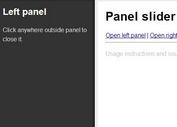jQuery Simple Slide Out And Drawer Effect Plugin
| File Size: | 7.66KB |
|---|---|
| Views Total: | 16651 |
| Last Update: | |
| Publish Date: | |
| Official Website: | Go to website |
| License: | MIT |
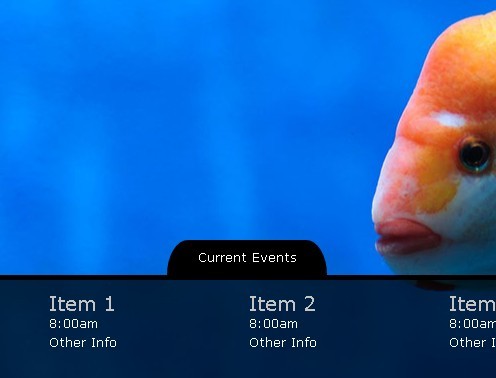
A super simple and easy-to-use jQuery plugin that allows you to create a sliding drawer widget with slide out/down/up effects on the anywhere of your page.
You might also like:
How to use it:
1. Include jQuery library and jquery.slidedrawer.js on your page
<script src="http://ajax.googleapis.com/ajax/libs/jquery/1.9.1/jquery.min.js"></script> <script type="text/javascript" src="js/jquery.slidedrawer.min.js"></script>
2. Html Markup structure
<section class="drawer"> <header class="clickme">Current Events</header> <div class="drawer-content"> <div class="drawer-items"> <ul> <li> <a href="#"> <div class="title">Item 1</div> <div class="time">8:00am</div> <div class="location">Other Info</div> </a> </li> <li> <a href="#"> <div class="title">Item 2</div> <div class="time">8:00am</div> <div class="location">Other Info</div> </a> </li> <li> <a href="#"> <div class="title">Item 3</div> <div class="time">8:00am</div> <div class="location">Other Info</div> </a> </li> <li> <a href="#"> <div class="title">Item 4</div> <div class="time">8:00am</div> <div class="location">Other Info</div> </a> </li> </ul> </div> </div> </section>
3. The CSS
.drawer {
bottom: 0px;
height: 140px;
overflow: hidden;
position: absolute;
width: 100%;
z-index: 5;
}
.drawer header {
background: #000000;
color: #ffffff;
display: block;
height: 25px;
line-height: 25px;
margin: auto;
overflow: hidden;
padding: 5px;
text-align: center;
width: 150px;
-moz-border-radius-topleft: 25px 40px;
-moz-border-radius-topright: 25px 40px;
border-top-left-radius: 25px 40px;
border-top-right-radius: 25px 40px;
}
.drawer-content {
background: url(../images/bg.png);
border-collapse: collapse;
border-top: 5px solid #000000;
height: 110px;
width: 100%;
}
.clickme {
cursor: pointer;
}
.drawer-items {
margin: auto;
width: 960px;
}
.drawer-items ul {
margin: 0px;
}
.drawer-items li {
float: left;
list-style: none;
margin-left: 0px;
width: 200px;
}
.drawer-items li a {
color: #fff;
display: block;
height: 86px;
padding: 12px;
text-decoration: none;
width: 176px;
}
.drawer-items li a:hover {
background: #bd4929;
}
.drawer-items .title {
color: #c4c4c4;
font-size: 20px;
line-height: 1.1;
}
4. Call the plugin with options
<script>
$(function(){
$('.drawer').slideDrawer({
showDrawer: true, // The drawer is hidden by default.
slideTimeout: true, // Sets the drawer to slide down after set count if set to true.
slideSpeed: 600, // Slide drawer speed.
slideTimeoutCount: 3000, // How long to wait before sliding drawer slides down.
});
});
</script>
This awesome jQuery plugin is developed by icemancast. For more Advanced Usages, please check the demo page or visit the official website.