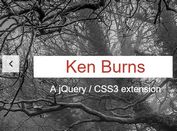Dynamic Slideshow With Ken Burns Effect - Slideshowify
| File Size: | 16.9 KB |
|---|---|
| Views Total: | 2017 |
| Last Update: | |
| Publish Date: | |
| Official Website: | Go to website |
| License: | MIT |

Slideshowify is a fancy slideshow jQuery plugin that uses hardware-accelerated CSS3 transforms to create a subtle Ken Burns Effect (panning and zooming effect) when transitioning between images.
See Also:
How to use it:
1. Load the necessary jQuery library and jQuery transit plugin (for smooth CSS3 transitions and transforms) in the document.
<script src="/path/to/cdn/jquery.min.js"></script> <script src="/path/to/cdn/jquery.transit.min.js"></script>
2. Download and load the jquery.slideshowify.js after jQuery.
<script src="js/jquery.slideshowify.min.js"></script>
3. Create a container element to hold the slideshow.
<div id="demo"> </div>
4. Define your image data in a JSON file as follows.
// images.json
[
{
"src":"1.jpg",
"w":"2000",
"h":"1328"
},
{
"src":"2.jpg",
"w":"2000",
"h":"1328"
},
{
"src":"3.jpg",
"w":"2000",
"h":"1329"
},
// ...
]
5. Initialize the plugin on the target element and specify the path to the JSON file.
$.slideshowify({
parentEl : '#demo',
dataUrl : "js/photos.json",
// dataType: "jsonp",
});
6. You can also initialize the plugin on all images within the page to create a fullscreen slideshow.
<img src="1.jpg" alt="Image 1" /> <img src="2.jpg" alt="Image 2" /> <img src="3.jpg" alt="Image 3" /> ...
$("img").slideshowify();
7. Config the Burns Effect effect.
$.slideshowify({
parentEl : '#demo',
dataUrl: "js/photos.json",
fadeInSpeed: 1500,
fadeOutSpeed: 1500,
aniSpeedMin: 9000,
aniSpeedMax: 15000
});
8. Determine whether to randomize the images. Default: false.
$.slideshowify({
parentEl : '#demo',
dataUrl: "js/photos.json",
randomize: true,
});
9. Functions.
$.slideshowify({
parentEl : '#demo',
dataUrl: "js/photos.json",
filterFn: function(imgs){
// filter data
var fixedImgs = [];
$.each(imgs, function(i, img){
fixedImgs.push($.extend(img.versions["9"], {id:img.id}));
});
return fixedImgs;
},
afterFadeIn : function(curImage){
// do something
},
beforeFadeOut : function(curImage){
// do something else
}
});
This awesome jQuery plugin is developed by subchild. For more Advanced Usages, please check the demo page or visit the official website.