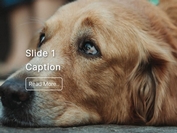Minimal Image Slideshow Plugin For jQuery
| File Size: | 6.14 KB |
|---|---|
| Views Total: | 1368 |
| Last Update: | |
| Publish Date: | |
| Official Website: | Go to website |
| License: | MIT |
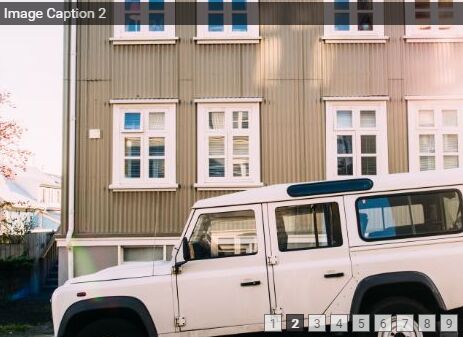
The Slideshow Lite jQuery plugin takes a group of images and converts them into a basic slideshow with auto-fading transitions and image captions support.
More features:
- Cross browser.
- Auto crops images depending on the slideshow's size.
- Configurable transition delay & animation speed.
How to use it:
1. Add jQuery library and the Slideshow Lite plugin's JavaScript & Stylesheet in the html document.
<link rel="stylesheet" href="css/slideshow.css"> <script src="//code.jquery.com/jquery.min.js"></script> <script src="js/jquery.slideshow.lite.js"></script>
2. Create a group of images for the slideshow.
<div id="slideshow"> <a href="#"><img src="1.jpg" alt="Image Caption 1"></a> <img src="2.jpg" alt="Image Caption 2"> <a href="https://www.jqueryscript.net"><img src="3.jpg" alt="Image Caption 3"></a> <img src="4.jpg" alt="Image Caption 4"> ... </div>
3. The JavaScript to create a default slideshow from the provided images.
$("#slideshow").slideshow();
4. Config the slideshow with the following settings.
$("#slideshow").slideshow({
// transition delay in seconds
pauseSeconds: 2,
// animation speed in seconds
fadeSpeed: 0.5,
// width/height of the slideshow
width: 468,
height: 120,
// shows image captions
caption: true,
// default CSS class
cssClass: 'slideshowlite',
// target attribute of anchor links
anchorTarget: '_self'
});
This awesome jQuery plugin is developed by fredwu. For more Advanced Usages, please check the demo page or visit the official website.