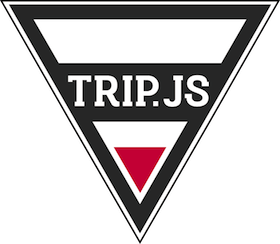
1. Configure positions ( n, e, s, w )
var trip1 = new Trip([
{ sel : $(".demo-basic-1.step1"), content : "North", position : "n" },
{ sel : $(".demo-basic-1.step2"), content : "East", position : "e" },
{ sel : $(".demo-basic-1.step3"), content : "South", position : "s" },
{ sel : $(".demo-basic-1.step4"), content : "West", position : "w" }
], {
});
$(".start-demo-basic-1").on("click", function() {
trip1.start();
});2. Change Themes ( black or white )
var trip2 = new Trip([
{ sel : $(".demo-basic-2.step1"), content : "North", position : "n" },
{ sel : $(".demo-basic-2.step2"), content : "East", position : "e" },
{ sel : $(".demo-basic-2.step3"), content : "South", position : "s" },
{ sel : $(".demo-basic-2.step4"), content : "West", position : "w" }
], {
tripTheme : "white",
onTripStart : function() {
$("body").css({ "background-color" : "#eee" });
},
onTripEnd : function() {
$("body").css({ "background-color" : "#fff" });
}
});
$(".start-demo-basic-2").on("click", function() {
trip2.start();
});3. You can tell Trip.js to go back to the top after finished
var trip3 = new Trip([
{ sel : $(".demo-basic-3.step1"), content : "Let's fly ...", position : "e" }
], {
backToTopWhenEnded : true,
delay : 3000
});
$(".start-demo-basic-3").on("click", function() {
trip3.start();
});4. You can show close box and show navigation
Note : If you wan to manipulate Trip.js manually, set delay to -1
var trip4 = new Trip([
{ sel : $(".demo-basic-4.step1"), content : "Hola!", position : "n" },
{ sel : $(".demo-basic-4.step2"), content : "Adios!", position : "s" }
], {
showNavigation : true,
showCloseBox : true,
delay : -1
});
$(".start-demo-basic-4").on("click", function() {
trip4.start();
});5. Want events ? Here you go !!!!!
Note : right now we support onTripStart, onTripEnd, onTripStop, onTripChange 4 events
var trip5 = new Trip([
{ sel : $(".demo-basic-5.step1"), content : "onTripStart get triggered before we start our trip", position : "n" },
{ sel : $(".demo-basic-5.step2"), content : "Press ESC to stop this step !", position : "s", delay : 3000, myFunction : function() { return "this is user's function" } }
], {
onTripStart : function() {
alert("onTripStart");
},
onTripStop : function() {
alert("onTripStop");
},
onTripEnd : function() {
alert("onTripEnd");
},
onTripChange : function(i, tripData) {
if ( i === 1 ) {
alert("onTripChange, go check your console !");
console.log("You can put your own function or data in tripData, then access it onTripChange !");
console.log("current tripIndex : " + i);
console.log("current tripData : ", tripData);
console.log("User's function : " + tripData.myFunction());
}
}
});
$(".start-demo-basic-5").on("click", function() {
trip5.start();
});6. You can also highlight something
var trip6 = new Trip([
{ sel : $(".demo-basic-6.step1"), content : "Highlight this", expose : true },
{ sel : $(".demo-basic-6.step2"), content : "No highlight" },
{ sel : $(".demo-basic-6.step3"), content : "Highlight that", expose : true }
], {
delay : 3000
});
$(".start-demo-basic-6").on("click", function() {
trip6.start();
});