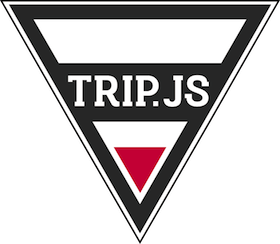What is Trip.js ?
Trip.js is a plugin that can help you customize a tutorial trip easily with more flexibilities. ( Based on jQuery )
Version
1.2.3
Setup ( Minimal )
- Include your jQuery
- Include src/trip.css
- Include src/trip.js
- Setup Trip.js
- Take a Trip Now !
Global Options
-
tripIndex
You can set tripIndex ( start from 0 ) to specific trip block at start.
Default :
0 -
tripTheme
You can set which theme to use, now have white and black two themes.
Default :
black -
backToTopWhenEnded
You can ask Trip.js go back to top when ended.
Default :
false -
overlayZindex
You can set the basic zIndex for overlay if you want to expose elements.
Default :
99999 -
enableKeyBinding
You can decide to bind key events for trip navigations or not.
Default :
true -
showCloseBox
You can decide to add small close icon on each trip or not
Default :
false -
skipUndefinedTrip
You can enable this option to tell Trip.js skip undefined trips ( Undefined trips mean the trips without content or without sel or can not be selected by jQuery ).
Default :
false -
delay
every trip will be lived for 1 second (1000 ms) by default
Setting to a
-1will prevent auto-advancing. You must manually calltrip.next().Default :
1000 -
showNavigation
Toggle navigation buttons
Default :
false -
prevLabel
Label for the previous button.
Default :
Back -
nextLabel
Label for the next button.
Default :
Next -
finishLabel
Label for the finish button.
Default :
Dismiss -
canGoPrev
Determines if the user can go backwards. If set to a function it is called and the response is evaluated.
Default :
true -
canGoNext
Determines if the user can go forward. If set to a function it is called and the response is evaluated.
Default :
true -
onTripStart()
You can set a callback function triggered when Trip.js starts.
Default :
$.noop -
onTripEnd()
You can set a callback function triggered when Trip.js ends.
Default :
$.noop -
onTripStop()
You can set a callback function triggered when Trip.js stops.
Default :
$.noop -
onTripChange(tripIndex, tripObject)
You can set a callback function triggered when Trip.js changes to another step. tripObject is your passed JSON for this current trip, so you can add your customized functions in your object and call the function when Trip.js changes to this step.
Default :
$.noop
Local Options
You can setup specific options for each step.
-
sel *Required*
Which selector is referenced in this step.
Default :
no default -
content *Required*
What information that you want to show to users.
Default :
no default -
position
What position would you prefer for the tripBlock.
Default :
n( You can use e, w, n, s four positions ) -
delay
You can delay longer / shoter for this step. You can assign
delayin global options to change the default delay. Setting to a-1will prevent auto-advancing. You must manually calltrip.next().Default :
1000 -
callback
You can do whatever you want to do after this step passed. BTW, Trip.js will assign the current
tripIndex(start from 0) as the first parameter back to your callback function for later use.Default :
$.noop -
expose
You can enable this option to expose your selected element in this trip.
Default :
false -
showNavigation
Toggle navigation buttons
Default :
false -
showCloseBox
You can decide to add small close icon on each trip or not
Default :
false -
prevLabel
Label for the previous button.
Default :
Back -
nextLabel
Label for the next button.
Default :
Next -
finishLabel
Label for the finish button.
Default :
Dismiss -
canGoPrev
Determines if the user can go forward. If set to a function it is called and the response is evaluated.
Default :
true -
canGoNext
Determines if the user can go forward. If set to a function it is called and the response is evaluated.
Default :
true
Key Binding
-
Right and Down arrows
Go to next trip
-
Left and Up arrows
Go back to previous trip
-
Space
pause / resume
-
Esc
Stop
API
-
trip.start()
Call this method to start your trip
-
trip.stop()
Call this method to stop your trip
-
trip.pause()
Call this method to pause your trip (same as trip.resume)
-
trip.resume()
Call this method to continue your trip (same as trip.pause)
-
trip.next()
jump to next step
-
trip.prev()
jump back to previous step
Notice
This plugin is still under development ! If you find any bugs or want me to implement anything, please feel free to open an issue ;)