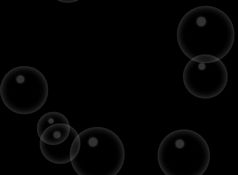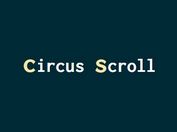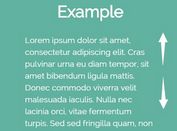jQuery Plugin To Create Animated Bouncing Elements - Bounce
| File Size: | 304 KB |
|---|---|
| Views Total: | 3349 |
| Last Update: | |
| Publish Date: | |
| Official Website: | Go to website |
| License: | MIT |

Bounce is a lightweight jQuery plugin to apply customizable bounce animations with easing effects to any Html elements.
How to use it:
1. Load the necessary JQuery library and the jQuery easing plugin on your web page.
<script src="//ajax.googleapis.com/ajax/libs/jquery/1.11.2/jquery.min.js"></script> <script src="//cdnjs.cloudflare.com/ajax/libs/jquery-easing/1.3/jquery.easing.min.js"></script>
2. Load the jQuery bounce plugin's script after jQuery library.
<script type="text/javascript" src="jquery.bounce.js"></script>
3. Apply a customizable bouncing effect to your image. All the options can be passed via data-* attributes , as in data-distance="200".
<img class="bounce"
data-distance="200"
data-speed-down="300"
data-speed-up="650"
src="demo.jpg"
>
4. Initialize the plugin to enable the bounce animation.
$('.bounce').bounce();
5. Full options.
<img class="bounce"
data-distance="200"
data-speed-down="300"
data-speed-up="650"
data-gravity="bottom"
data-timer="950"
data-delay="0"
data-loop="10"
data-easing-down="easeInQuad"
data-easing-up="easeOutQuad"
src="demo.jpg"
>
This awesome jQuery plugin is developed by ghepting. For more Advanced Usages, please check the demo page or visit the official website.