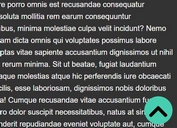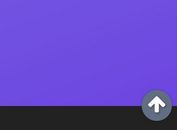Customizable Back To Top Button Plugin For jQuery - backToTop
| File Size: | 14.3 KB |
|---|---|
| Views Total: | 9362 |
| Last Update: | |
| Publish Date: | |
| Official Website: | Go to website |
| License: | MIT |

Just another jQuery scroll to top plugin which generates a highly customizable, CSS3 animated back to top button on the long webpage for better readability.
Main features:
- 3 animations: spin, zoom and fade.
- Custom position of the back to top button.
- Custom button icon. Requires Font Awesome.
- Custom trigger position.
- Auto reveal and hide on scroll down/up.
- Useful API.
How to use it:
1. To use this plugin, include the following JavaScript and CSS files on the webpage.
<link rel="stylesheet" href="https://use.fontawesome.com/releases/v5.1.0/css/all.css" integrity="sha384-lKuwvrZot6UHsBSfcMvOkWwlCMgc0TaWr+30HWe3a4ltaBwTZhyTEggF5tJv8tbt" crossorigin="anonymous"> <link href="dist/jquery-backToTop.min.css" rel="stylesheet" type="text/css"> <script src="https://code.jquery.com/jquery-3.3.1.min.js" integrity="sha384-tsQFqpEReu7ZLhBV2VZlAu7zcOV+rXbYlF2cqB8txI/8aZajjp4Bqd+V6D5IgvKT" crossorigin="anonymous"></script> <script src="jquery-backToTop.js"></script>
2. Initialize the button to create a default back to top on the webpage.
var $button = $.backToTop();
3. Customize the back to top with the following options.
var $button = $.backToTop({
// background color
backgroundColor: '#5D5D5D',
// text color
color: '#FFFFFF',
// container element
container: this._body,
// 'nonn', 'spin', 'fade', 'zoom', or 'spin-inverse'
effect: 'spin',
// enable the back to top button
enabled: true,
// width/height of the back to top button
height: 70,
width: 70,
// icon
icon: 'fas fa-chevron-up',
// margins
marginX: 20,
marginY: 20,
// bottom/top left/right
position: 'bottom right',
// trigger position
pxToTrigger: 600,
// scroll animation
scrollAnimation: 0,
// or 'fawesome'
theme: 'default',
// z-index
zIndex: 999
});
4. Available API methods.
// Enable the back to top button $button.enable(); // Resize the back to top button $button.resize(width, height); // Show the ack to top button $button.show(); // Hide the back to top button $button.hide(); // Toggle the back to top button $button.toggle(); // Change the theme $button.changeTheme(theme); // Change the effect $button.changeEffect(effect);
Changelog:
2023-09-26
- Update let to const
v0.2.5 (2019-06-30)
- Improved position, now options like "bottom right" or "top left" are avaiable.
- new parameters marginX and marginY.
This awesome jQuery plugin is developed by ppizarror. For more Advanced Usages, please check the demo page or visit the official website.