Activate/Deactivate Elements On Scroll - jQuery Scrollza
| File Size: | 5.53 KB |
|---|---|
| Views Total: | 960 |
| Last Update: | |
| Publish Date: | |
| Official Website: | Go to website |
| License: | MIT |
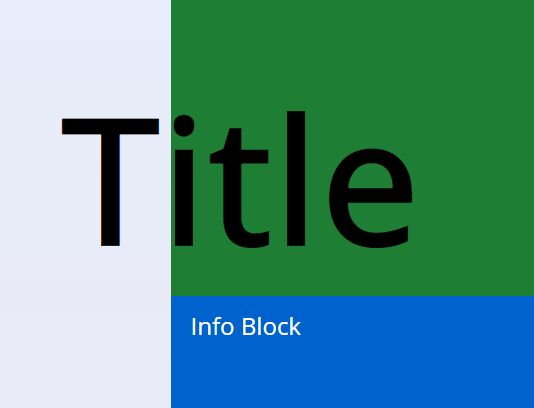
Scrollza is a small jQuery plugin used to activate and deactivate elements when you scroll down/up the webpage.
The plugin automatically adds and remove the CSS class of 'is-active' when the most of part of a specific page section is visible within the viewport.
How to use it:
1. Insert the jQuery Scrollza plugin's script after jQuery JavaScript library.
<script src="https://code.jquery.com/jquery-3.3.1.slim.min.js"
integrity="sha384-q8i/X+965DzO0rT7abK41JStQIAqVgRVzpbzo5smXKp4YfRvH+8abtTE1Pi6jizo"
crossorigin="anonymous">
</script>
<script src="scrollza.js"></script>
2. Create sectioned content for your website.
<article>
<div class="step">
Section 1
</div>
<div class="step">
Section 2
</div>
<div class="step">
Section 3
</div>
...
</article>
3. Intialize the plugin on the page sections.
$(function(){
var scroller = new scrollza();
scroller.setup('.step',true);
});
4. Style the page section when gets active.
.is-active {
background-color: #222;
/* more styles here */
}
5. Available event handlers which will be fired when the page section is activated or deactivated.
document.addEventListener('active', function (e) {
console.log('active', e.target.getAttribute('data-scrollza-index'));
}, false);
document.addEventListener('deactive', function (e) {
console.log('deactive', e.target.getAttribute('data-scrollza-index'));
}, false);
This awesome jQuery plugin is developed by ZakharovAndrew. For more Advanced Usages, please check the demo page or visit the official website.











