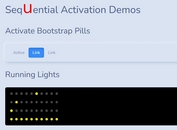Material Design Hierarchical Timing Animations Using jQuery and CSS3
| File Size: | 2.26 KB |
|---|---|
| Views Total: | 2947 |
| Last Update: | |
| Publish Date: | |
| Official Website: | Go to website |
| License: | MIT |
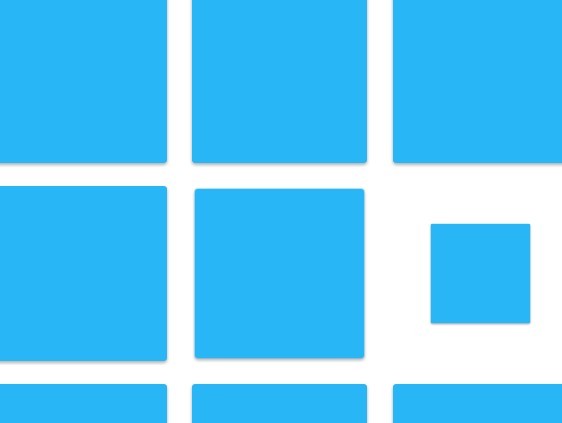
A jQuery/CSS3 solution to create Material Design Hierarchical Timing animations that allow you to animate in/out a group of items with meaningful transitions using CSS3 transforms and transitions.
See also:
How to use it:
1. Create a list of items.
<ul class="animation-demo">
<li></li>
<li></li>
<li></li>
<li></li>
<li></li>
...
</ul>
2. The core CSS/CSS3 for the Hierarchical Timing transitions
.animation-demo > * {
-moz-transform: scale(0, 0);
-ms-transform: scale(0, 0);
-webkit-transform: scale(0, 0);
transform: scale(0, 0);
-moz-transition: -moz-transform 0.3s cubic-bezier(0.55, 0, 0.1, 1);
-o-transition: -o-transform 0.3s cubic-bezier(0.55, 0, 0.1, 1);
-webkit-transition: -webkit-transform 0.3s cubic-bezier(0.55, 0, 0.1, 1);
transition: transform 0.3s cubic-bezier(0.55, 0, 0.1, 1);
}
.animation-demo.animating-in > * {
-moz-transform: scale(1, 1);
-ms-transform: scale(1, 1);
-webkit-transform: scale(1, 1);
transform: scale(1, 1);
}
.animation-demo.animating-out > * {
-moz-transform: scale(0, 0);
-ms-transform: scale(0, 0);
-webkit-transform: scale(0, 0);
transform: scale(0, 0);
}
3. Load the required jQuery Javascript library on the web page.
<script src="//code.jquery.com/jquery-1.11.1.min.js"></script>
4. The Javascript to apply the Hierarchical Timing transitions on the list of items on page load.
(function(){
var speed = 900,
containers = document.querySelectorAll(".animation-demo");
for(var c = 0; c < containers.length; c++){
var container = containers[c],
children = container.children;
if(!container.classList.contains("delay-set")){
container.classList.add("delay-set");
for(var i = 0; i < children.length; i++){
var child = children[i],
childOffset = child.getBoundingClientRect(),
offset = childOffset.left*0.8 + childOffset.top,
delay = parseFloat(offset/speed).toFixed(2);
child.style.webkitTransitionDelay = delay + "s";
child.style.transitionDelay = delay + "s";
}
}
container.classList.add("animating-in");
}
})();
This awesome jQuery plugin is developed by tjbenton21. For more Advanced Usages, please check the demo page or visit the official website.