Element Dragging Effects In jQuery - Dragging.js
| File Size: | 12.8 MB |
|---|---|
| Views Total: | 832 |
| Last Update: | |
| Publish Date: | |
| Official Website: | Go to website |
| License: | MIT |
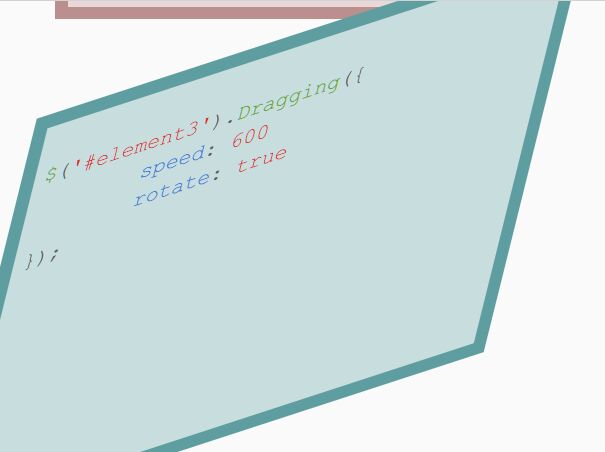
Dragging.js is a tiny jQuery plugin that applies configurable transition effects to your elements while dragging them.
How to use it:
1. Insert the JavaScript file jquery.Dragging.js after loading the latest jQuery library.
<script src="/path/to/cdn/jquery.min.js"></script> <script src="/path/to/dist/jquery.Dragging.js"></script>
2. Apply a default dragging effect to the element.
<div class="draggable"> ... </div>
$('draggable').Dragging({
// options here
});
3. Customize the animation speed in milliseconds. Default: 300ms.
$('draggable').Dragging({
speed: 500
});
4. Determine whether to disable horizontal and/or vertical dragging.
$('draggable').Dragging({
vertical: true,
horizontal: true,
});
5. Determine whether to apply a rotate effect to your element while dragging. Default: false.
$('draggable').Dragging({
rotate: true
});
This awesome jQuery plugin is developed by vldvel. For more Advanced Usages, please check the demo page or visit the official website.








