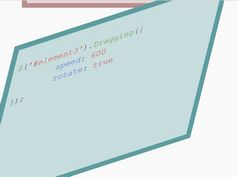Create Gravity and Drag Effects With jQuery - jGravity
| File Size: | 64.2 KB |
|---|---|
| Views Total: | 4378 |
| Last Update: | |
| Publish Date: | |
| Official Website: | Go to website |
| License: | MIT |

jGravity is a blazing fast JavaScript motion library written in jQuery that allows the user to drag any elements around with a gravity effect on the webpage.
How to use it:
1. Download and load the jGravity.js script after loading JavaScript library.
<!-- jQuery *Required -->
<script src="https://code.jquery.com/jquery-3.3.1.slim.min.js"
integrity="sha384-q8i/X+965DzO0rT7abK41JStQIAqVgRVzpbzo5smXKp4YfRvH+8abtTE1Pi6jizo"
crossorigin="anonymous"></script>
<!-- jGravity file -->
<script src="jGravity.js"></script>
2. Call the function jGravity on the body element and specify the target critera e.g. 'div, p, span', 'h2' or 'div#specificDiv', or even 'everything' to target everything in the body.
// jGravity works best when targeting the body
$('body').jGravity({
target: 'everything'
});
3. Specify if you would like to use an ignore class, and then specify the class.
$('body').jGravity({
target: 'everything',
ignoreClass: 'ignoreMe'
});
4. Specify the depth value which will be used to prevent targeting structural divs or other items which may break layout in jGravity.
$('body').jGravity({
target: 'everything',
ignoreClass: 'ignoreMe',
depth: 5 // 1-10
});
5. Decide if users can drag elements which have been effected by jGravity.
$('body').jGravity({
target: 'everything',
drag: true
});
6. Specify the 'weight' value. You can also use 'heavy' or 'light'
$('body').jGravity({
target: 'everything',
weight: 25 // 1-100
});
This awesome jQuery plugin is developed by tinybigideas. For more Advanced Usages, please check the demo page or visit the official website.