Powerful Page Transition Plugin - jQuery smoothState
| File Size: | 92.2 KB |
|---|---|
| Views Total: | 1697 |
| Last Update: | |
| Publish Date: | |
| Official Website: | Go to website |
| License: | MIT |
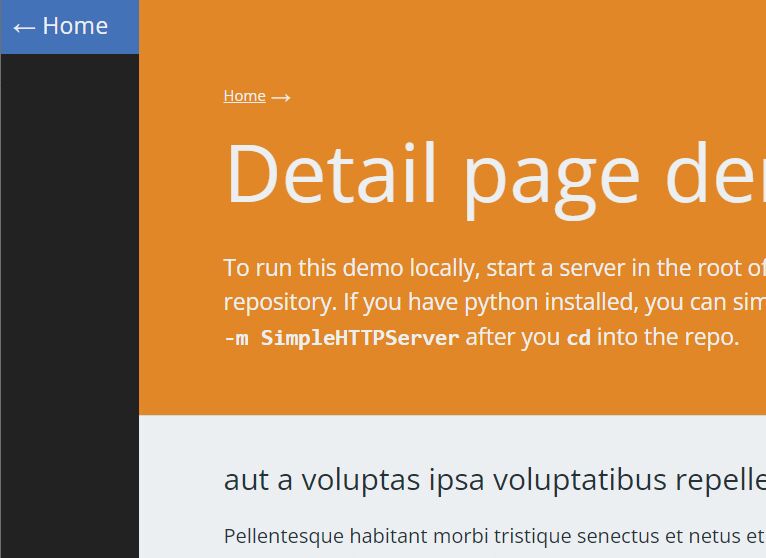
When building an application or site, transitioning between pages is an important design aspect to consider. From a UX perspective, transitions are used to guide and direct the visitor's eye. They also provide consistency in the overall experience giving each page a unique personality.
SmoothState is a progressively enhanced jQuery plugin that adds smooth and configurable transitions to your site when navigating between pages. SmoothState is lightweight and simple, yet packs tons of features:
Features:
- Uses AJAX to fetch pages.
- Auto updates URLs and browsing history.
- Works with CSS3 animations and 3rd-party animation libraries.
- Allows to prefetch page content when hovering over links.
- Also works with anchor links.
See Also:
How to use it:
1. Load the minified version of the smoothState jQuery plugin.
<script src="/path/to/cdn/jquery.min.js"></script> <script src="/path/to/jquery.smoothState.min.js"></script>
2. Add page content to a wrapper element with an uniue ID.
<div id="wrapper"> Page Content </div>
3. Add your own CSS or JavaScript powered transitions to page using the following callbacks.
const options = {
// before loading a page
onBefore: function($currentTarget, $container) {},
// when starting loading a page
onStart: {
// How long this animation takes
duration: 0,
// A function that dictates the animations that take place
render: function ($container) {}
},
// when loading a page
onProgress: {
// How long this animation takes
duration: 0,
// A function that dictates the animations that take place
render: function ($container) {}
},
// when the page is ready
onReady: {
duration: 0,
render: function ($container, $newContent) {
// Update the HTML on the page
$container.html($newContent);
}
},
// after the page is loaded
onAfter: function($container, $newContent) {}
}
4. Initialize the smoothState.
smoothState = $('#wrapper').smoothState(options).data('smoothState');
5. More plugin options.
/** If set to true, smoothState will log useful debug information instead of aborting */ debug: false, /** jQuery selector to specify which anchors smoothState should bind to */ anchors: 'a', /** Regex to specify which href smoothState should load. If empty, every href will be permitted. */ hrefRegex: '', /** jQuery selector to specify which forms smoothState should bind to */ forms: 'form', /** If set to true, smoothState will store form responses in the cache. */ allowFormCaching: false, /** Minimum number of milliseconds between click/submit events. Events ignored beyond this rate are ignored. */ repeatDelay: 500, /** A selector that defines what should be ignored by smoothState */ blacklist: '.no-smoothState', /** If set to true, smoothState will prefetch a link's contents on hover */ prefetch: false, /** The name of the event we will listen to from anchors if we're prefetching */ prefetchOn: 'mouseover touchstart', /** jQuery selector to specify elements which should not be prefetched */ prefetchBlacklist: '.no-prefetch', /** The response header field name defining the request's final URI. Useful for resolving redirections. */ locationHeader: 'X-SmoothState-Location', /** The number of pages smoothState will try to store in memory */ cacheLength: 0, /** Class that will be applied to the body while the page is loading */ loadingClass: 'is-loading', /** Scroll to top after onStart and scroll to hash after onReady */ scroll: true, /** * A function that can be used to alter the ajax request settings before it is called * @param {Object} request - jQuery.ajax settings object that will be used to make the request * @return {Object} Altered request object */ alterRequest: function (request) { return request; }, /** * A function that can be used to alter the state object before it is updated or added to the browsers history * @param {Object} state - An object that will be assigned to history entry * @param {string} title - The history entry's title. For reference only * @param {string} url - The history entry's URL. For reference only * @return {Object} Altered state object */ alterChangeState: function (state, title, url) { return state; },
6. Initialize the smoothState.
// load a page into the current container smoothState.load(url) // fetch content from a specific page smoothState.fetch(url) // clear the page from the cache smoothState.clear(url) // restart CSS animations smoothState.restartCSSAnimations()
This awesome jQuery plugin is developed by miguel-perez. For more Advanced Usages, please check the demo page or visit the official website.











