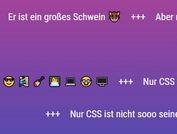Customizable Breaking News Ticker Plugin With jQuery
| File Size: | 11.4 KB |
|---|---|
| Views Total: | 61286 |
| Last Update: | |
| Publish Date: | |
| Official Website: | Go to website |
| License: | MIT |
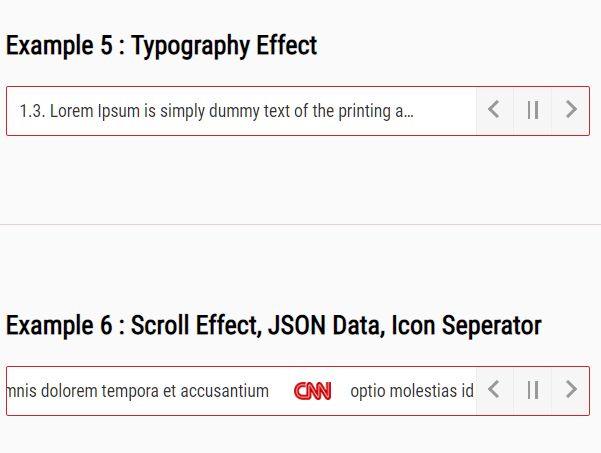
This plugin is no longer available for download due to author's request.
You can find more plugins on our News Ticker section.
A responsive, flexible, customizable jQuery text scroller plugin which can be used for stock ticker, breaking news ticker, and much more.
Main features:
- Supports plain HTML, JSON, RSS feed.
- Scroll, fade, type, slide animations.
- Auto play with pause on hover.
- Supports RTL text direction.
- Custom ticker label.
- Ticker controls: play, pause, next, prev.
How to use it:
1. To use this plugin, include jQuery JavaScript library and the breaking news ticker's files on the webpage.
<link rel="stylesheet" href="breaking-news-ticker.css"> <script src="jquery.min.js"></script> <script src="breaking-news-ticker.min.js"></script>
2. Create a basic news ticker from plain HTML.
<div class="breaking-news-ticker" id="example">
<div class="bn-label">Ticker Label</div>
<div class="bn-news">
<ul>
<li><a href="#">1.1. Breaking NEWS 1</a></li>
<li><a href="#">1.2. Breaking NEWS 2</a></li>
<li><a href="#">1.3. Breaking NEWS 3</a></li>
<li><a href="#">1.4. Breaking NEWS 4</a></li>
<li><a href="#">1.5. Breaking NEWS 5</a></li>
<li><a href="#">1.6. Breaking NEWS 6</a></li>
<li><a href="#">1.7. Breaking NEWS 7</a></li>
</ul>
</div>
<div class="bn-controls">
<button><span class="bn-arrow bn-prev"></span></button>
<button><span class="bn-action"></span></button>
<button><span class="bn-arrow bn-next"></span></button>
</div>
</div>
$('#example').breakingNews();
3. Create a news ticker from a RSS feed.
<div class="breaking-news-ticker" id="feed">
<div class="bn-news">
<ul>
<li><span class="bn-loader-text">Loading...</span></li>
</ul>
</div>
<div class="bn-controls">
<button><span class="bn-arrow bn-prev"></span></button>
<button><span class="bn-action"></span></button>
<button><span class="bn-arrow bn-next"></span></button>
</div>
</div>
$('#feed').breakingNews({
source: {
type:'rss',
usingApi:'rss2json',
rss2jsonApiKey: 'RSS2JSON API KEY',
url:'http://rss.cnn.com/rss/edition.rss',
limit:10,
showingField:'title',
linkEnabled: true,
target:'_blank',
seperator: '<span class="bn-seperator" style="background-image:url(img/cnn-logo.png);"></span>',
errorMsg: 'RSS Feed not loaded. Please try again.'
}
});
4. Create a news ticker from JSON data.
<div class="breaking-news-ticker" id="json">
<div class="bn-news">
<ul>
<li><span class="bn-loader-text">Loading...</span></li>
</ul>
</div>
<div class="bn-controls">
<button><span class="bn-arrow bn-prev"></span></button>
<button><span class="bn-action"></span></button>
<button><span class="bn-arrow bn-next"></span></button>
</div>
</div>
$('#newsTicker6').breakingNews({
source: {
type:'json',
url:'/path/to/json',
limit:10,
showingField:'title',
linkEnabled: false,
target:'_blank',
seperator: '<span class="bn-seperator" style="background-image:url(img/cnn-logo.png);"></span>',
errorMsg: 'Json file not loaded. Please check the settings.'
}
});
5. Specify the animation type. Default: 'slide'.
- fade
- slide-down
- slide-up
- slide-right
- slide-left
- typography
$('#example').breakingNews({
effect: 'fade'
});
6. Stick the news ticker to the bottom of the page.
$('#example').breakingNews({
position: "fixed-bottom"
});
7. Customize the appearance of the news ticker.
$('#example').breakingNews({
height: 40,
fontSize: "default",
themeColor: "default",
background: "default",
borderWidth: 1,
radius: 2,
zIndex: 99999
});
8. More configuration options with default values.
$('#example').breakingNews({
// or "rtl"
direction: "ltr",
// enable autoplay
play: true,
// autoplay interval
delayTimer: 4000,
// animation speed
scrollSpeed: 2,
// pause on hover
stopOnHover: true
});
Changelog:
2019-02-24
- JS update
This awesome jQuery plugin is developed by #. For more Advanced Usages, please check the demo page or visit the official website.