Create Attractive Animations Using Canvas And CSS3 - jQuery Twinkle
| File Size: | 77.2 KB |
|---|---|
| Views Total: | 1614 |
| Last Update: | |
| Publish Date: | |
| Official Website: | Go to website |
| License: | MIT |
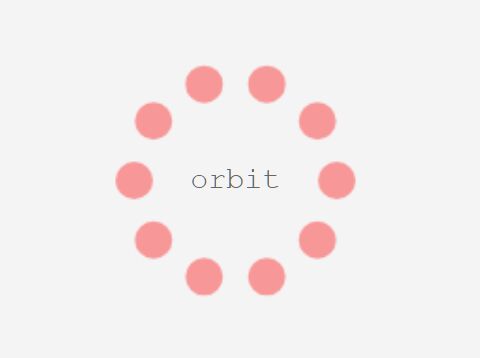
The Twinkle jQuery plugin makes uses of canvas and/or CSS3 to create awesome attractive interactions and animations on the webpage.
Animations included:
- Splash (canvas)
- Drop (canvas)
- Drops (canvas)
- Pulse (canvas)
- Orbit (canvas)
- Splash-css(jQuery+CSS3)
- Drop-css (jQuery+CSS3)
- Drops-css (jQuery+CSS3)
How to use it:
1. Load the Twinkle plugin's script jquery.twinkle.min.js after jQuery library and we're ready to go.
<script src="/path/to/jquery.min.js"></script> <script src="/path/to/jquery.twinkle.min.js"></script>
2. Attach the plugin to the target element and specify the animation type:
$(selector).twinkle({
'effect': 'drop'
});
3. Customize the position of the animation.
$(selector).twinkle({
widthRatio: 0.5
heightRatio: 0.5
});
4. Trigger a function after the animation is completely finished.
$(selector).twinkle({
callback: function(){
// do something
}
});
5. Override the default animation settings. All possible settings:
// splash
$(selector).twinkle({
effect: 'splash',
EffectOptions {
color: 'rgba(255,0,0,0.5)',
radius: 300,
duration: 1000
}
});
// drop
$(selector).twinkle({
effect: 'drop',
EffectOptions {
color: 'rgba(255,0,0,0.5)',
radius: 300,
duration: 1000,
width: 2
}
});
// drops
$(selector).twinkle({
effect: 'drops',
EffectOptions {
color: 'rgba(255,0,0,0.5)',
radius: 300,
duration: 1000,
width: 2,
count: 3,
delay: 100
}
});
// pulse
$(selector).twinkle({
effect: 'pulse',
EffectOptions {
color: 'rgba(255,0,0,0.5)',
radius: 100,
duration: 3000
}
});
// orbit
$(selector).twinkle({
effect: 'orbit',
EffectOptions {
color: 'rgba(255,0,0,0.5)',
radius: 100,
duration: 3000,
satellites: 10,
satellitesRadius: 10,
circulations: 1.5
}
});
// splash-css
$(selector).twinkle({
effect: 'splash-css',
EffectOptions {
color: 'rgba(255,0,0,0.5)',
radius: 300,
duration: 1000
}
});
// drop-css
$(selector).twinkle({
effect: 'drop-css',
EffectOptions {
color: 'rgba(255,0,0,0.5)',
radius: 300,
duration: 1000,
width: 2
}
});
// drops-css
$(selector).twinkle({
effect: 'drops-css',
EffectOptions {
color: 'rgba(255,0,0,0.5)',
radius: 300,
duration: 1000,
width: 2,
count: 3,
delay: 300
}
});
Changelog:
v0.10.0 (2020-07-28)
- JS updated
This awesome jQuery plugin is developed by lrsjng. For more Advanced Usages, please check the demo page or visit the official website.











