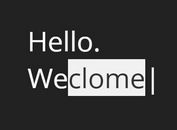Button Selection Interaction With jQuery & CSS3
| File Size: | 6.62 KB |
|---|---|
| Views Total: | 963 |
| Last Update: | |
| Publish Date: | |
| Official Website: | Go to website |
| License: | MIT |
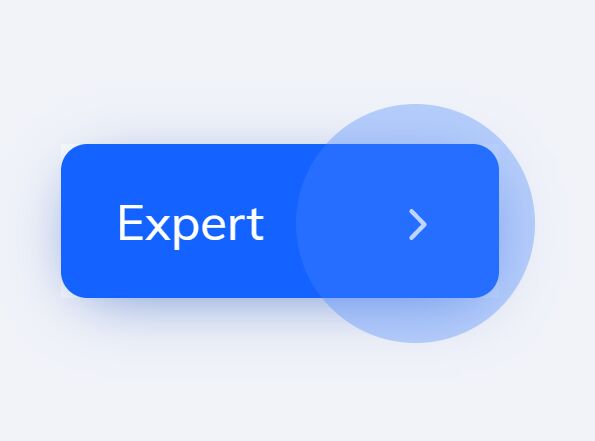
An animated button selection UI design concept that allows the user to switch between options by clicking/tapping the button.
See It In Action:
See the Pen UI // Button Selection Type by Cosimo Scarpa (@coswise) on CodePen.
How to use it:
1. Create the HTML for the button selection UI.
<div class="concept-wrap" id="mainWrap">
<div class="tap">
<div class="wave"></div>
</div>
<div class="btn-wrap" id="btn">
<div class="btn-cnt" id="content">
<div class="cnt cnt-1"><p class="text">jQuery</p>
<i class="icon">Any Arrow Icon Here</i>
</div>
<div class="cnt cnt-2"><p class="text">Script</p>
<i class="icon">Any Arrow Icon Here</i>
</div>
<div class="cnt cnt-3"><p class="text">Net</p>
<i class="icon">Any Arrow Icon Here</i>
</div>
<div class="cnt cnt-4"><p class="text">Example</p>
<i class="icon">Any Arrow Icon Here</i>
</div>
</div>
</div>
</div>
2. The necessary CSS/CSS3 styles for the button selection interaction.
.cnt, .btn-cnt {
display: flex;
justify-content: center;
align-items: center;
}
.cnt, .btn-wrap, .concept-wrap {
width: 200px;
height: 70px;
}
.concept-wrap {
position: relative;
cursor: pointer;
}
.btn-wrap {
cursor: pointer;
position: absolute;
background: #1462ff;
border-radius: 12px;
box-shadow: 0 6px 30px -10px #4a74c9;
overflow: hidden;
transform: translateX(0);
}
.btn-cnt {
position: absolute;
top: 0;
right: 0;
flex-direction: row;
height: 70px;
width: 800px;
z-index: 9;
}
.cnt {
justify-content: space-around;
box-sizing: border-box;
padding: 0 25px;
}
.cnt .text {
text-align: left;
font-size: 1.4em;
margin-right: auto;
color: #fff;
}
.cnt .icon {
margin-top: 3px;
color: #fff;
}
.tap {
width: 140px;
height: 140px;
position: absolute;
background: transparent;
opacity: 0.4;
top: calc(50% - 69px);
right: -32px;
border-radius: 50%;
z-index: 4;
display: flex;
justify-content: center;
align-items: center;
z-index: 3;
}
.wave {
width: 30px;
height: 30px;
background: #4784ff;
border-radius: 50%;
opacity: 0;
}
.wave-act {
animation: t-wave 599ms cubic-bezier(0.77, 0.06, 0, 0.99) forwards;
}
@keyframes t-wave {
0% {
width: 50px;
height: 50px;
opacity: 0;
}
15% {
opacity: 1;
}
20% {
width: 40px;
height: 40px;
}
50% {
opacity: 0.9;
}
80% {
opacity: 0;
}
100% {
opacity: 0;
width: 140px;
height: 140px;
}
}
3. Load the needed jQuery, jquery.transit, and jquery.bez libraries in the document.
<script src="/path/to/cdn/jquery.min.js"></script> <script src="/path/to/cdn/jquery.transit.min.js"></script> <script src="/path/to/cdn/jquery.bez.js"></script>
4. The JavaScript (jQuery script) to enable the button selection interaction.
// Variables
var btnSz = 200;
var c = 0;
var bezierEasing = 'cubic-bezier(.69,-0.49,0,1)';
var t1 = 299;
var t2 = 1198;
var bZ2 = 'cubic-bezier(.46,.56,0,.88)'
$('#mainWrap').on('click', function() {
c++;
console.log(c);
// Lock
$('.lock').addClass('lock-on');
setTimeout(function() {
$('.lock').removeClass('lock-on');
}, 1200);
// Wave
$('.wave').addClass('wave-act');
setTimeout(function() {
$('.wave').removeClass('wave-act');
}, 1000);
// Move Button
setTimeout(function() {
$('#btn').transition({
x: '+=10px'
}, 289, bZ2, function() {
$('#btn').transition({
x: '0px'
}, 289, bZ2);
});
}, 399);
// Move Content
setTimeout(function() {
if (c <= 2) {
$('#content').transition({
x: '+=220px'
}, t1, bezierEasing, function() {
$('#content').transition({
x: '-=20'
}, 699, 'cubic-bezier(.25,.49,.2,1)');
});
} else if (c == 3) {
$('#content').transition({
x: '+=220px'
}, t1, bezierEasing, function() {
$('#content').transition({
x: '-=20'
}, 699, 'cubic-bezier(.25,.49,.2,1)');
});
setTimeout(function() {
$('.cnt-1').css('order', '4');
$('#content').transition({
x: '0'
}, 0);
}, t2);
} else if (c == 4) {
$('#content').transition({
x: '+=220px'
}, t1, bezierEasing, function() {
$('#content').transition({
x: '-=20'
}, 699, 'cubic-bezier(.25,.49,.2,1)');
});
setTimeout(function() {
$('#content').transition({
x: '0'
}, 0);
$('.cnt-1').css('order', '0');
}, t2);
c = 0;
}
}, 399)
});
This awesome jQuery plugin is developed by coswise. For more Advanced Usages, please check the demo page or visit the official website.