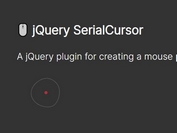Fancy Cursor Animations In jQuery & GSAP - Cursor & Magnetic
| File Size: | 319 KB |
|---|---|
| Views Total: | 7856 |
| Last Update: | |
| Publish Date: | |
| Official Website: | Go to website |
| License: | MIT |

A custom cursor plugin that helps you create fancy and customizable cursors with custom hover state when hovering over elements.
Features:
- Custom background color.
- Custom cursor text.
- Exclusion or opaque mode.
- Custom cursor size.
- Sticky & Magnetic effects.
- Based on jQuery and GSAP.
See It In Action:
See Also:
How to use it:
1. Download the package and import the necessary resources in your project.
import $ from 'jquery'; import Cursor from "cursor"; import Magnetic from "magnetic";
2. Initialize the custom cursor plugin.
const cursor = new Cursor({
container: "body",
speed: 0.7, // animation speed
ease: "expo.out", // gsap easing
visibleTimeout: 300
});
3. Apply a Magnetic effect.
const magnetic = new Magnetic(el, {
y: 0.2, // horizontal delta
x: 0.2, // vertical delta
s: 0.2, // speed
rs: 0.7 // release speed
});
4. Set the background color of the custom cursor with .setState('colorClass') or [data-cursor="colorClass"] attribute.
cursor.setState('colorClass')
<div data-cursor="colorClass"> ... </div>
5. Set the text displayed in the custom cursor with .setText('Text') or [data-cursor-text="Text"] attribute.
cursor.setText('jQueryScript')
<div data-cursor-text="jQueryScript"> ... </div>
6. Set the display mode with .setState('-opaque') or [data-cursor="-opaque"] attribute.
cursor.setState('-opaque')
<div data-cursor="-exclusion"> ... </div>
7. Set the cursor size with .setState('sizeClass') or [data-cursor="sizeClass"] attribute.
cursor.setState('sizeClass')
<div data-cursor="sizeClass"> ... </div>
8. Set sticky cursor with <code>.setStick(element) or [data-cursor-stick="selector"] attribute.
cursor.setStick(element);
<div data-cursor-stick="element"> ... </div>
Changelog:
2026-01-07
- Fixed demo
This awesome jQuery plugin is developed by michaelgudzevskyi. For more Advanced Usages, please check the demo page or visit the official website.