Pretty Cool Animated Cursor With jQuery - serialCursor
| File Size: | 8.95 KB |
|---|---|
| Views Total: | 1963 |
| Last Update: | |
| Publish Date: | |
| Official Website: | Go to website |
| License: | MIT |
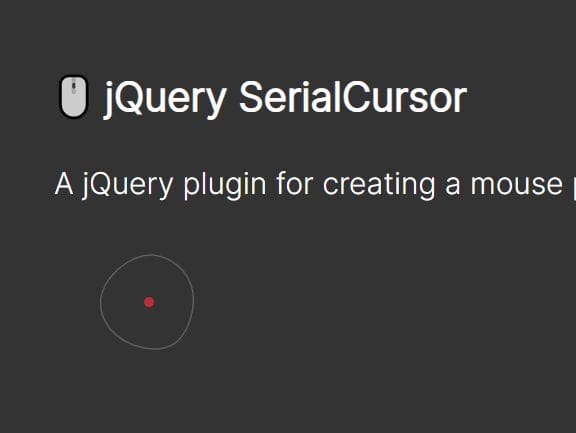
serialCursor is a jQuery plugin for creating a mouse pointer effect with a perpetual animation.
The whole design of the cursor is based on a rotating circle which never stops. The movement will be performed by moving the mouse.
See Also:
- Interactive Cursor Effects In jQuery And GSAP
- Fancy Cursor Animations In jQuery & GSAP - Cursor & Magnetic
How to use it:
1. Load the necessary JavaScript libraries in the document.
- jQuery
- GSAP
- Paper.js
- Simple-noise.js
<script src="/path/to/cdn/jquery.min.js"></script> <script src="/path/to/cdn/gsap.min.js"></script> <script src="/path/to/cdn/paper-core.min.js"></script> <script src="/path/to/cdn/simplex-noise.min.js"></script>
2. Load the jQuery serialCursor plugin's files.
<link href="dist/jquery.serialcursor.css" rel="stylesheet" /> <script src="dist/jquery.serialcursor.js"></script>
3. Initialize the plugin with default options. This will apply a default cursor effect to the mouse pointer.
$(document).ready(function(){
$('#serialcursor').serialcursor();
});
4. Config the cursor effect with the following parameters.
$('#serialcursor').serialcursor({
stateDataAttr: 'data-serialcursor-state',
strokeColor: 'rgba(255, 255, 255, .4)',
strokeWidth: 1,
noiseScale: 150,
noiseRange: 4,
htmlCursor: '<div id="serialcursor"></div>',
htmlInner: '<canvas id="serialcursor-inner"></canvas>',
htmlPointer: '<div id="serialcursor-pointer"></div>',
htmlGrab:
'<div id="serialcursor-pointer-grab">'+
'<svg class="sub-icon is-left" xmlns="http://www.w3.org/2000/svg" width="8" height="15" viewBox="0 0 8 15">'+
'<path d="M6.42,14.68A1,1,0,1,0,7.9,13.27L2.43,7.5,7.9,1.73a1,1,0,0,0,0-1.45,1,1,0,0,0-1.44,0L.28,6.8a1,1,0,0,0,0,1.4Z"/>'+
'</svg>'+
'<svg class="sub-icon is-right" xmlns="http://www.w3.org/2000/svg" width="8" height="15" viewBox="0 0 8 15">'+
'<path d="M1.77.32A1,1,0,0,0,.28,1.73L5.75,7.5.28,13.27a1,1,0,1,0,1.49,1.41L7.9,8.2a1,1,0,0,0,0-1.4Z"/>'+
'</svg>'+
'</div>'
});
5. Override the default styles of the cursor effect.
#serialcursor {
pointer-events: none;
}
#serialcursor-inner {
position: fixed;
z-index: 13;
width: 80px;
height: 80px;
margin: -40px 0 0 -40px;
opacity: 0.2;
transition: opacity 900ms;
}
#serialcursor-pointer {
position: fixed;
z-index: 13;
height: 8px;
width: 8px;
transform: translate(-50%, -50%);
background-color: #bc2d39;
border-radius: 100%;
transition: 200ms;
}
#serialcursor.on-mousemove #serialcursor-inner {
opacity: .6;
}
#serialcursor.is-click #serialcursor-inner {
opacity: 1;
}
#serialcursor.is-click #serialcursor-pointer {
transform: translate(-50%, -50%) scale(0.75);
}
#serialcursor-pointer-grab {
opacity: 0;
transition: opacity 400ms;
}
#serialcursor-pointer-grab .sub-icon {
position: absolute;
top: -2px;
width: 6px;
height: 14px;
fill: #bc2d39;
transition: 400ms;
}
#serialcursor-pointer-grab .sub-icon.is-left {
left: -5px;
}
#serialcursor-pointer-grab .sub-icon.is-right {
right: -5px;
}
#serialcursor.is-grab #serialcursor-pointer-grab {
opacity: 1;
}
#serialcursor.is-grab #serialcursor-pointer-grab .sub-icon {
fill: #fff;
}
#serialcursor.is-grab #serialcursor-pointer-grab .sub-icon.is-left {
left: -16px;
}
#serialcursor.is-grab #serialcursor-pointer-grab .sub-icon.is-right {
right: -16px;
}
[data-serialcursor-state='grab'] {
cursor: grab;
}
This awesome jQuery plugin is developed by kevinmeunier. For more Advanced Usages, please check the demo page or visit the official website.











