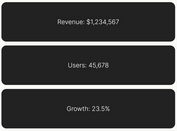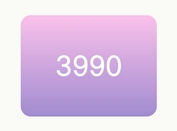Spotify-Like Parallax Scrolling Effect with jQuery - Parallax.js
| File Size: | 11.9 KB |
|---|---|
| Views Total: | 20203 |
| Last Update: | |
| Publish Date: | |
| Official Website: | Go to website |
| License: | MIT |
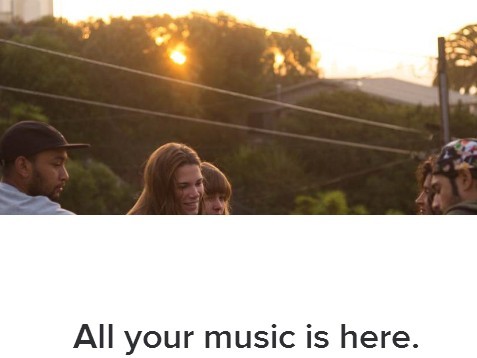
Yet another jQuery parallax plugin that helps you create Spotify-like parallax scrolling effect on your web page.
Installation:
$ npm install jquery-parallax.js --save
How to use it:
1. Include jQuery javascript library and the jQuery parallax.js in the Html document.
<script src="//ajax.googleapis.com/ajax/libs/jquery/1.11.1/jquery.min.js"></script> <script src="/path/to/parallax.js"></script>
2. Add a parallax effect behind an Html element using data-* attributes.
<div class="parallax-window" data-parallax="scroll" data-image-src="/path/to/image.jpg"></div>
3. Or using JS call.
$('.parallax-window').parallax({imageSrc: '/path/to/image.jpg'});
4. Available options. To pass options to parallax.js, you may use an HTML5 data-* attribute, or an options object passed to the initialization function.
// The image you wish to apply to the parallax effect. imageSrc: null, // The natural width and natural height of an image naturalWidth: auto, naturalHeight: auto, // The speed at which the parallax effect runs // 0.0 means the image will appear fixed in place, // 1.0 means the image will flow at the same speed as the page content. speed: 0.2, // This is analogous to the background-position css property. // Specify coordinates as top, bottom, right, left, center, or pixel values (e.g. -10px 0px). // The parallax image will be positioned as close to these values as possible while still covering the target element. position: 0 0, // The z-index value of the fixed-position elements. // By default these will be behind everything else on the page. zIndex: -100, // Extend a few pixels above and below the mirrored element. // This can hide slow or stuttering scroll events in certain browsers. bleed: 0, // iOS devices are incompatable with this plugin. // If true, this option will set the parallax image as a static, // centered background image whenever it detects an iOS user agent. // Disable this if you wish to implement your own graceful degradation. iosFix: true, // If true, this option will set the parallax image as a static, // centered background image whenever it detects an Android user agent. // Disable this if you wish to enable the parallax scrolling effect on Android devices. androidFix: true, // If true, will freeze the parallax effect when "over scrolling" in browsers like Safari to prevent unexpected gaps caused by negative scroll positions. overScrollFix: false
Changelog:
2022-05-11
- Fix an error occurred only on mobile devices
2017-10-10
- small bug fix: add quote around url for background-image css
- small bug fix: iOS fix fails with spaces in image file name
2016-01-30
- v1.4.2
2015-12-21
- JS update.
2015-02-26
- reverse event definition order so they are triggered in the correct order on "load"
2015-01-29
- add option to correct for vertical overscroll in certain browsers with overScrollFix option
2014-12-05
- fixed a bug.
This awesome jQuery plugin is developed by pixelcog. For more Advanced Usages, please check the demo page or visit the official website.