Smooth Fullscreen Vertical Page Scrolling with jQuery and CSS3
| File Size: | 1.97 KB |
|---|---|
| Views Total: | 4887 |
| Last Update: | |
| Publish Date: | |
| Official Website: | Go to website |
| License: | MIT |
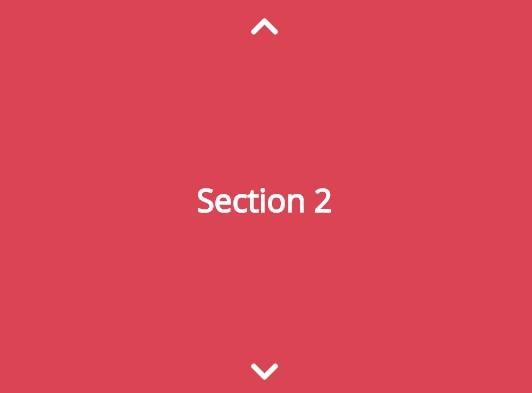
A jQuery & CSS / CSS3 based full window one page scrolling effect which allows the user to slide smoothly through content sections using up and down arrows.
How to use it:
1. Add sectioned content with navigation arrows into the vertical page scrolling UI.
<section class="section section--blue">
<div class="container">
<span class="icon icon--arrow icon--arrow-down"></span>
<div class="content align middle center">
<h1>Section 1</h1>
</div>
</div>
</section>
<section class="section">
<div class="container">
<span class="icon icon--arrow icon--arrow-up"></span>
<span class="icon icon--arrow icon--arrow-down"></span>
<div class="content align middle center">
<h1>Section 2</h1>
</div>
</div>
</section>
...
<section class="section">
<div class="container">
<span class="icon icon--arrow icon--arrow-up"></span>
<div class="content align middle center">
<h1>Section N</h1>
</div>
</div>
</section>
2. The primary CSS / CSS3 styles for the layout.
.section {
width: 100%;
height: 100vh;
background: #ffffff;
}
.container {
position: relative;
width: 100%;
max-width: 800px;
height: 100%;
margin: 0 auto;
padding: 0 20px;
}
.content {
max-width: 300px;
text-align: center;
}
.align {
display: block;
position: relative;
top: 0;
-webkit-transform: translateY(0);
-moz-transform: translateY(0);
-ms-transform: translateY(0);
-o-transform: translateY(0);
transform: translateY(0);
}
.align.middle {
top: 50%;
-webkit-transform: translateY(-50%);
-moz-transform: translateY(-50%);
-ms-transform: translateY(-50%);
-o-transform: translateY(-50%);
transform: translateY(-50%);
}
.align.bototm {
top: 100%;
-webkit-transform: translateY(-100%);
-moz-transform: translateY(-100%);
-ms-transform: translateY(-100%);
-o-transform: translateY(-100%);
transform: translateY(-100%);
}
.align.center { margin: 0 auto; }
3. The required CSS / CSS3 styles for the navigation arrows.
.icon {
display: block;
position: absolute;
left: 0;
right: 0;
width: 31px;
height: 17px;
margin: 0 auto;
text-align: center;
cursor: pointer;
}
.icon.icon--arrow:before {
content: '';
display: block;
position: absolute;
left: 0;
top: 6px;
width: 20px;
height: 5px;
background: #ffffff;
border-radius: 5px;
}
.icon.icon--arrow:after {
content: '';
display: block;
position: absolute;
right: 0;
top: 6px;
width: 20px;
height: 5px;
background: #ffffff;
border-radius: 5px;
}
.icon.icon--arrow-up { top: 20px; }
.icon.icon--arrow-up:before {
-webkit-transform: rotate(-45deg);
-moz-transform: rotate(-45deg);
-ms-transform: rotate(-45deg);
-o-transform: rotate(-45deg);
transform: rotate(-45deg);
}
.icon.icon--arrow-up:after {
-webkit-transform: rotate(45deg);
-moz-transform: rotate(45deg);
-ms-transform: rotate(45deg);
-o-transform: rotate(45deg);
transform: rotate(45deg);
}
.icon.icon--arrow-down { bottom: 20px; }
.icon.icon--arrow-down:before {
-webkit-transform: rotate(45deg);
-moz-transform: rotate(45deg);
-ms-transform: rotate(45deg);
-o-transform: rotate(45deg);
transform: rotate(45deg);
}
.icon.icon--arrow-down:after {
-webkit-transform: rotate(-45deg);
-moz-transform: rotate(-45deg);
-ms-transform: rotate(-45deg);
-o-transform: rotate(-45deg);
transform: rotate(-45deg);
}
4. Load the needed jQuery JavaScript library at the end of your document.
<script src="//code.jquery.com/jquery-2.1.4.min.js"></script>
5. The JavaScript (jQuery script) to animate scrolling to next / prev sections.
(function ($) {
'use strict';
$('.icon').on('click', function () {
var $this = $(this);
if ($this.hasClass('icon--arrow-up')) {
var $slide = $(window).scrollTop() - $(window).height();
}
if ($this.hasClass('icon--arrow-down')) {
var $slide = $(window).scrollTop() + $(window).height();
}
$('html, body').animate({
scrollTop: $slide
}, 1200);
});
})(jQuery)
This awesome jQuery plugin is developed by ianabalus. For more Advanced Usages, please check the demo page or visit the official website.











