Touch-enabled Fullpage Scrolling Effect - ScrollingMagic.js
| File Size: | 4.47 KB |
|---|---|
| Views Total: | 2117 |
| Last Update: | |
| Publish Date: | |
| Official Website: | Go to website |
| License: | MIT |
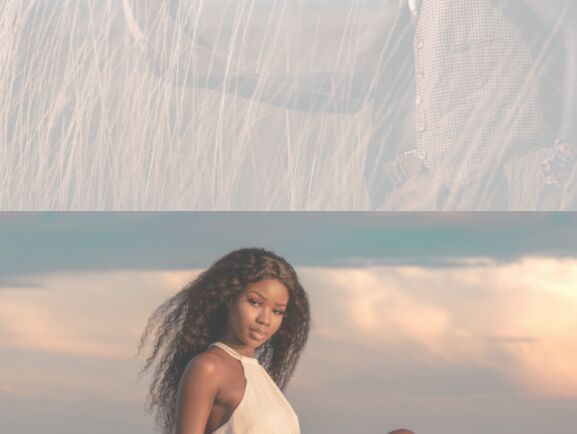
ScrollingMagic.js is a jQuery plugin that helps you quickly implement an accessible, touch-friendly, one page scrolling effect on single page web apps such as a landing page.
Users can navigate between scrolling blocks with mousewheel, arrow keys, and touch gestures.
How to use it:
1. Add scrolling blocks (content sections) to the page.
<sections class="scrolling-block"> Section 1 </sections> <sections class="scrolling-block"> Section 2 </sections> <sections class="scrolling-block"> Section 3 </sections> ...
2. Hide the browser scrollbar.
html {
width: 100%;
scrollbar-width: none;
/* Also needed to disable scrollbar Firefox */
-ms-overflow-style: none;
/* Disable scrollbar IE 10+ */
}
@-moz-document url-prefix() {
/* Disable scrollbar Firefox */
html {
scrollbar-width: none;
}
}
html::-webkit-scrollbar {
/* Disable scrollbar Chrome/Safari/Webkit */
width: 0px;
background: transparent;
}
3. The example CSS styles for the scrolling blocks.
.scrolling-block {
display: flex;
justify-content: center;
align-items: center;
background-color: rgba(0, 0, 0, 0.5);
width: 100%;
min-height: fit-content;
height: 100vh;
position: relative;
}
.scrolling-block img {
width: auto;
max-width: 100%;
height: 100%;
object-fit: cover;
}
.scrolling-block.invise {
opacity: 0;
transition: opacity 0.5s ease-in;
}
.scrolling-block.active {
opacity: 1;
transition: opacity 0.5s ease-in;
}
4. Import both jQuery library and the ScrollingMagic.js into the document. That's it.
<script src="/path/to/cdn/jquery.min.js"></script> <script src="/path/to/scrollingMagic.js"></script>
5. Override the default delays in milliseconds.
let delayWheel = 400; let delayTouch = 400; let delayKey = 700;
6. By default, the plugin automatically disables touch gestures when the viewport size is smaller than 320px. You can override the breakpoint direcly in the JavaScript as follows:
window.addEventListener('scroll',
(e) => {
e.preventDefault()
if (counter !== sections.length - 1) {
if ((document.documentElement.clientWidth >= 320)) {
window.scrollTo(0,
sections[counter].offsetTop - (
document.documentElement.clientHeight - (sections[counter].clientHeight)) / 2
)
}
}
})
function InitTouchScroll() {
if (document.documentElement.clientWidth >= 320) {
window.addEventListener('touchmove', touchmove,
{passive: false})
window.addEventListener('touchstart', touchstart, {passive: false})
window.addEventListener(
"touchend",
touchend,
{passive: false}
);
} else {
window.removeEventListener('touchmove', touchmove,)
window.removeEventListener('touchstart', touchstart,)
window.removeEventListener('touchend', touchend,)
}
}
This awesome jQuery plugin is developed by AndriiMSN. For more Advanced Usages, please check the demo page or visit the official website.











