Single Page Scroll With jQuery - pageScroll.js
| File Size: | 17.2 MB |
|---|---|
| Views Total: | 1627 |
| Last Update: | |
| Publish Date: | |
| Official Website: | Go to website |
| License: | MIT |
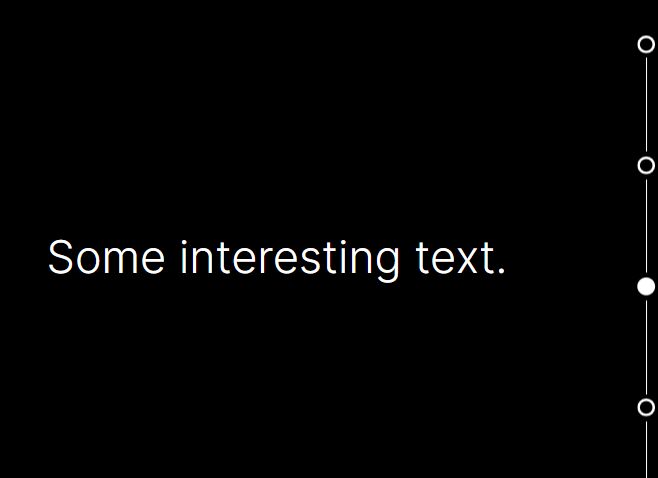
pageScroll.js is a jQuery plugin that takes a group of page sections and converts them into a vertical one page scrolling website (also called page slider).
Features:
- Scrolls through sections with mouse wheel.
- Automatically changes side nav's color based on contrast.
- Navigates to a specific section by clicking circle stops.
See Also:
10 Best Mobile-friendly One Page Scroll Plugins
How to use it:
1. Add fullscreen sections to the page.
<section class="sec sec0"> Section One </section> <section class="sec sec1"> Section Two </section> <section class="sec sec2"> Section Three </section> <section class="sec sec3"> Section Four </section> ...
2. Apply your own CSS styles to the page sections.
.sec0 {
background-color: green !important;
}
.sec1 {
background-color: aqua !important;
}
.sec2 {
background-color: red !important;
}
.sec3 {
background-color: black !important;
}
3. Load the pageScroll.js JavaScript library after jQuery and the plugin will do the rest.
<script src="/path/to/cdn/jquery.min.js"></script> <script src="/path/to/pageScroll.js"></script>
This awesome jQuery plugin is developed by SuhailAhmedVelorum. For more Advanced Usages, please check the demo page or visit the official website.











