Create A Basic Scrolling Website With Sections Slider
| File Size: | 5.08 KB |
|---|---|
| Views Total: | 7975 |
| Last Update: | |
| Publish Date: | |
| Official Website: | Go to website |
| License: | MIT |
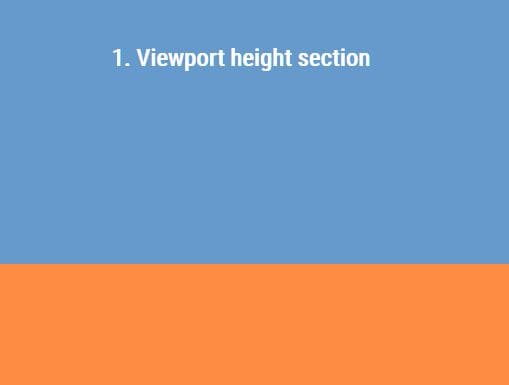
Sections Slider is a basic jQuery one page scroll plugin to create a basic scrolling webpage where the users can navigate between sections with mouse wheel.
It also comes with a Scroll Snapping functionality that automatically scrolls the page and snaps to the next/prev sections while scrolling.
How to use it:
1. Add sectioned pages to the scrolling website.
<div id="section0" class="section"> Page 1 </div> <div id="section1" class="section"> Page 2 </div> <div id="section2" class="section"> Page 3 </div> <div id="section3" class="section"> Page 4 </div> <div id="section4" class="section"> Page 5 </div>
2. Load the Sections Slider's script after the latest jQuery JavaScript library and done.
<script src="/path/to/cdn/jquery.min.js"></script> <script src="/path/to/js/main.js"></script>
3. Apply your own CSS styles to the sectioned pages.
.section {
color: white;
display: flex;
align-items: center;
justify-content: center;
font-weight: 800;
font-size: 120%;
font-weight: 800;
position: relative;
}
#section0 {
height: 60vh;
background: #00b9ae;
}
#section1 {
height: 100vh;
background: #6699cc;
}
#section2 {
height: 150vh;
background: #ff8c42;
}
#section3 {
height: 60vh;
background: #ff3c38;
}
#section4 {
height: 100vh;
background: #a23e48;
}
This awesome jQuery plugin is developed by epranka. For more Advanced Usages, please check the demo page or visit the official website.











