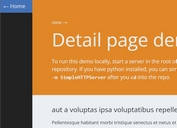Slice Page Transition Effect With jQuery And CSS3 - slicescreen
| File Size: | 8.43 KB |
|---|---|
| Views Total: | 4348 |
| Last Update: | |
| Publish Date: | |
| Official Website: | Go to website |
| License: | MIT |

slicescreen is a cool jQuery plugin that utilizes CSS3 3D transforms to create a customizable 3D slice animation when transitioning between sectioned content within the document.
How to use it:
1. Add content sections to your webpage.
<section id="p1">
<div class="wrapper">
<h1>Page 1</h1>
</div>
</section>
<section id="p2" style="display: none;">
<div class="wrapper">
<h1>Page 2</h1>
</div>
</section>
<section id="p3" style="display: none;">
<div class="wrapper">
<h1>Page 3</h1>
</div>
</section>
<section id="p4" style="display: none;">
<div class="wrapper">
<h1>Page 4</h1>
</div>
</section>
2. Add next/prev buttons to the webpage that allows the user to transition between pages manually.
<div id="ss-pager"> <i id="next"></i> <i id="prev"></i> </div>
3. Add jQuery library and the jQuery slicescreen plugin' script at the bottom of the webpage.
<script src="//code.jquery.com/jquery-3.1.0.min.js"></script> <script src="jquery.slicescreen.js"></script>
4. Initialize the plugin to create a default page slider with a slice transition effect.
var ss = new $.SliceScreen();
5. Active the next/prev buttons.
$('#next').click(function(event) {
ss.next();
});
$('#prev').click(function(event) {
ss.prev();
});
6. The default configuration options.
// the number of slices
slicesCountX: 6,
slicesCountY: 5,
// perspective
perspective: '2000px',
// rotate speed
speed: 500,
// duation type, defines the time of different slices starts to
// rotate according to their x and y coodiates
duration: function(x, y) {
return (x + y) * 150;
},
// the orientation of the slices, h for horizontal and v for vertical
orientation: 'v',
// the element selector of the pages
el: 'section',
// the hook functions
beforeTurn: function() {
console.log("before turn");
},
afterTurn: function() {
console.log("after turn");
}
This awesome jQuery plugin is developed by yuanshenee. For more Advanced Usages, please check the demo page or visit the official website.