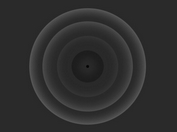jQuery Plugin For Water Ripple Animation - ripples
| File Size: | 137 KB |
|---|---|
| Views Total: | 61028 |
| Last Update: | |
| Publish Date: | |
| Official Website: | Go to website |
| License: | MIT |

ripples is a fancy jQuery plugin that creates a water ripple animation following the mouse cursor on an Html element based on WebGL. Currently works with modern browsers that support at least one of the following: WebGL, OES_texture_float extension, OES_texture_float_linear extension.
Upgrade to the new version for superior visual realism and performance, now featuring advanced WebGL shader techniques like Screen Space Reflections and Physically-Based Rendering.
How to use it:
1. Include the jQuery javascript library and jQuery ripples plugin at the end of the html document.
<script src="/path/to/cdn/jquery.min.js"></script> <script src="/path/to/jquery.ripples.js"></script>
2. Create an Html element with a background image that you want to apply the effect to.
<div class="demo" style="background-image:url(1.jpg)"> </div>
3. Call the plugin with options.
$('.demo').ripples({
// Image Url
imageUrl: null,
// The width and height of the WebGL texture to render to.
// The larger this value, the smoother the rendering and the slower the ripples will propagate.
resolution: 256,
// The size (in pixels) of the drop that results by clicking or moving the mouse over the canvas.
dropRadius: 20,
// Basically the amount of refraction caused by a ripple.
// 0 means there is no refraction.
perturbance: 0.04,
// Whether mouse clicks and mouse movement triggers the effect.
interactive: true,
// The crossOrigin attribute to use for the affected image.
crossOrigin: ''
});
4. API methods.
// show the effect
$('.demo').ripples('show');
// hide the effect
$('.demo').ripples('hide');
// destroy the plugin
$('.demo').ripples('destroy');
// play the simulation's state
$('.demo').ripples('play');
// pause the simulation's state
$('.demo').ripples('pause');
// add a drop at the element's relative coordinates (x, y).
// radius controls the drop's size and strength the amplitude of the resulting ripple.
$('.demo').ripples('drop', x, y, radius, strength);
Changelog:
2025-01-31
- Upgraded to lolrazh's enhanced-jquery-ripples, which enhances realism and performance.
2019-09-16
- v0.6.3: Actually get rid of all references when destroying an instance
2018-02-21
- v0.6.2: Fix effect not working on iOS
2017-09-06
- v0.6.1: Get rid of WebGL warning
2017-07-15
- v0.6.0
2016-09-12
- JS update.
2016-06-20
- JS update.
2015-09-04
- JS update.
2015-07-26
- Make OES_texture_float_linear optional
2015-04-11
- Add "interactive" property
2015-03-17
- Use isPercentage function instead of endsWith
2015-02-25
- update.
2014-11-04
- Added method to create drops programmatically
2014-10-31
- Now it also works in IE.
2014-07-19
- Bug fixes & features
This awesome jQuery plugin is developed by sirxemic. For more Advanced Usages, please check the demo page or visit the official website.