Create Scroll-triggered Animations Using CSS - jQuery ScrollOnReveal.js
| File Size: | 4.89 KB |
|---|---|
| Views Total: | 709 |
| Last Update: | |
| Publish Date: | |
| Official Website: | Go to website |
| License: | MIT |
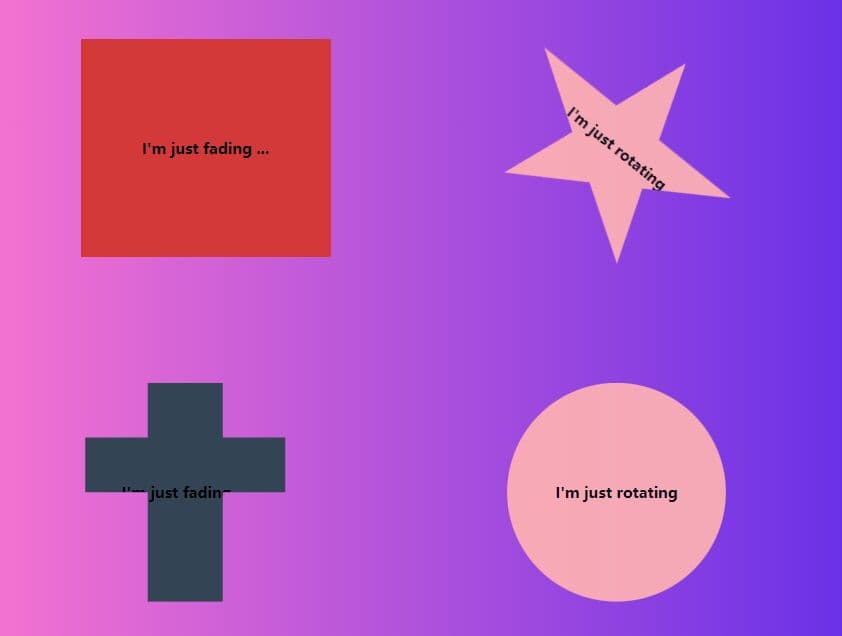
ScrollOnReveal.js is a tiny yet customizable jQuery plugin for animating elements as they enter the viewport.
It works by detecting the element's position and applying custom CSS-powered animations to it when scrolling down. Great for storytelling, interactive one page scroll website, parallax scroll effects, product showcases, and more.
How to use it:
1. Insert the ScrollOnReveal.js script after jQuery.
<script src="/path/to/cdn/jquery.slim.min.js"></script> <script src="/path/to/js/ScrollOnReveal.js"></script>
2. Apply the default fadeIn animation to the target element as it's scrolled into view.
<div class="example"> <h2>I'm just fading ...</h2> </div>
$(function(){
$('.example').ScrollOnReveal();
});
3. Override the default CSS rules to create your own scroll animations.
$('.example').ScrollOnReveal({
beforeCss: {
'transform': 'rotate(360deg)'
},
animatedCss: {
transform: 'rotate(0deg)'
}
});
4. Override the default options to customize the scroll animations.
$('.example').ScrollOnReveal({
// detect scroll events in this container
container: $(window),
// animation speed
speed: 1000,
// reset the animation when the element enters the viewport again
reset: true,
// animation delay
delay: 80,
// offset in px
viewFactor: 20,
// extra easing functions
easing: 'ease-in-out',
});
This awesome jQuery plugin is developed by dorultan. For more Advanced Usages, please check the demo page or visit the official website.










