Parallax Hover Tilt Effect With jQuery And CSS3 - universal-tilt.js
| File Size: | 156 KB |
|---|---|
| Views Total: | 10258 |
| Last Update: | |
| Publish Date: | |
| Official Website: | Go to website |
| License: | MIT |
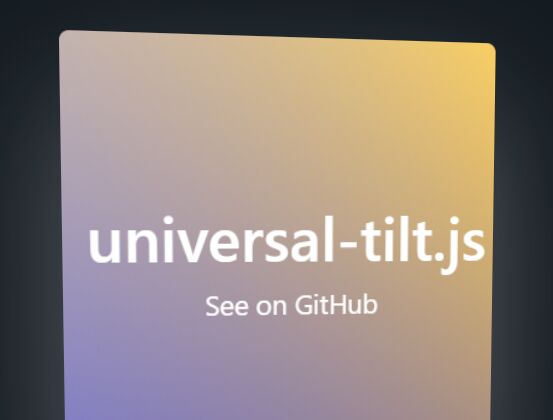
universal-tilt.js is a JavaScript plugin to create performant, interactive parallax tilt effects that react to mouse movement and touch events. Supports both desktop and mobile devices.
Based on requestAnimationFrame API and CSS3 transform/perspective/transition properties. Also supports multi-layer elements.
Also can be used as a vanilla JavaScript plugin.
See also:
- Apple TV Inspired Interactive Parallax Effect With jQuery And CSS3
- Interactive Parallax Tilt Effect Using jQuery - Tilt.js
- Apple TV Poster Parallax Effect with jQuery and CSS3 - maximusParallaximus
- tvOS Inspired Interactive Parallax Effect with jQuery and CSS3 - Media Poster
- tvOS Hover Parallax Effect With jQuery and CSS3 - TVParallax
Installation:
# NPM $ npm install universal-tilt.js --save
Basic usage:
1. Load the jQuery universal-tilt.js script after the latest jQuery library (slim build).
<script src="https://code.jquery.com/jquery-3.2.1.slim.min.js"
integrity="sha384-KJ3o2DKtIkvYIK3UENzmM7KCkRr/rE9/Qpg6aAZGJwFDMVNA/GpGFF93hXpG5KkN"
crossorigin="anonymous"></script>
<script src="dist/universal-tilt.js"></script>
// CDN
<script src="https://unpkg.com/universal-tilt.js/"></script>
2. Initialize the plugin and we're ready to go.
<!-- auto init --> <div data-tilt></div>
$(function(){
$('.tilt').UniversalTilt();
});
3. Add the CSS class tilt to the target element and config the Parallax Hover Tilt Effect with the following data attributes:
- data-shadow: add shadow to element
- data-shine: add shine to element
- data-shine-opacity: opacity level
- data-scale: add scale to element
- data-disabled: disable X- or Y-axis of your element
- data-reverse: reverse all elements
- data-position-base: set base position
- data-reset: disable reset single element
<div class="tilt"
data-shadow="true"
data-shine="true"
data-shine-opacity="0.5">
<h1>jQueryScript.Net</h1>
</div>
4. Add the parallax effect to the inner element.
h1 {
-webkit-transform: translateZ(80px);
transform: translateZ(80px);
}
5. You can also config the Parallax Hover Tilt Effect in the JavaScript as these:
$('.tilt').UniversalTilt({
settings: {
// element or window
base: 'element',
// allow/disable element position reset after mouseout
reset: true,
// enable/disable tilt effect on mobile devices
mobile: true,
// add/remove shine effect on mouseover
shine: false,
// set shine opacity (0-1)
shine-opacity: 0,
// save/reset shine effect on mouseout
shine-save: false,
// max tilt value
max: 35,
// tilt effect perspective
perspective: 1000,
// element scale on mouseover
scale: 1.0,
// disable axis (X or Y)
disabled: null,
// reverse tilt effect directory
reverse: false,
// transition speed
speed: 300,
// transition easing
easing: 'cubic-bezier(.03,.98,.52,.99)',
// disable on selected user agents
// /(iPod|iPhone|iPad|Android)/
exclude: null
}
});
6. Callback functions available.
$('.tilt').UniversalTilt({
callbacks: {
// call function on mouse enter
onMouseEnter: null,
// call function on mouse move
onMouseMove: null,
// call function on mouse leave
onMouseLeave: null,
// call function on device move
onDeviceMove: null
}
});
Changelog:
v2.0.6 (2019-06-18)
- platform is now built-in
v2.0.4/5 (2019-06-05)
- fixed exclude option incorrect behavior
v2.0.3 (2019-03-22)
- fixed CDN undefined bug
v2.0.0 (2019-03-06)
- splitted options prop into settings and methods
- renamed option position-base to base
- bugfix
v1.1.1 (2018-10-06)
- Update dependency.
v1.1.0 (2018-07-16)
- switched from Gulp to Webpack
- updated Babel to v7
- only 2 dist version
- changed main file from universal-tilt.js to universal-tilt.min.js
- moved demo to gh-pages branch
v1.0.6 (2018-07-08)
- Internal updates & improvements
v1.0.6 (2018-05-01)
- improved events performance
v1.0.4 (2018-04-14)
- fixed bug with jQuery and Node.js compatibility
v1.0.1 (2018-04-09)
- added mobile option (enable or disable tilt effect on mobile devices)
v1.0.0 beta 3 (2018-03-29)
- removed shadow options
- added callbacks on mouse enter, move, leave and device move
v1.0.0 beta 2 (2018-03-20)
- code cleaned up
- added autoinit
- fixed performance of shine effect
- fixed performance on mobile devices
v1.0.0 beta 1 (2018-03-04)
- npm added
- AMD & CommonJS support added
- redesigned demo page (new header view, dark theme)
- updated README.md
- added shadow-color option
- renamed jQuery plugin from UniversalTilt() to universalTilt()
This awesome jQuery plugin is developed by JB1905. For more Advanced Usages, please check the demo page or visit the official website.











